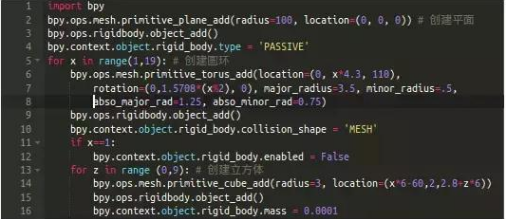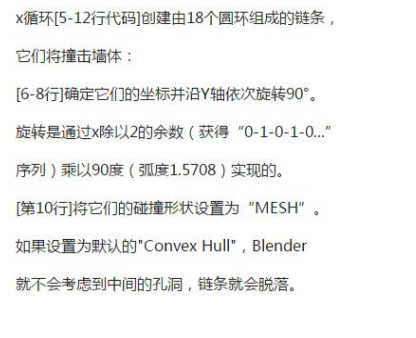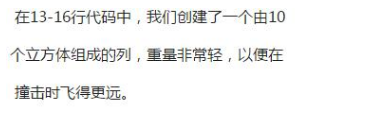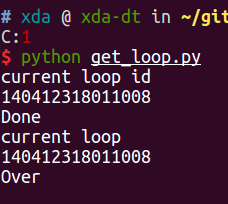通知设置 新通知
asyncio 异步爬取vs requests同步爬取 性能对比
python爬虫 • 李魔佛 发表了文章 • 0 个评论 • 2575 次浏览 • 2020-11-25 11:21
import sys
sys.path.append('..')
import asyncio
import datetime
import aiohttp
import re
import time
from parsel import Selector
from configure.settings import DBSelector
from common.BaseService import BaseService
SLEEP = 2
headers = {'User-Agent': 'Mozilla/5.0 (Windows NT 10.0; Win64; x64; rv:57.0) Gecko/20100101 Firefox/57.0',
'Accept-Language': 'zh-CN,zh;q=0.8,zh-TW;q=0.7,zh-HK;q=0.5,en-US;q=0.3,en;q=0.2'}
URL_MAP = {'home_page': 'https://holdle.com/stocks/industry', 'base': 'https://holdle.com'}
class AsyncMongo():
def __init__(self):
self.DB = DBSelector()
self.client = self.DB.mongo(location_type='qq', async_type=True)
self.db = self.client['db_stock']
async def update(self, table,data):
self.doc= self.db[table]
await self.doc.insert_many(data)
class Holdle(BaseService):
def __init__(self):
super(Holdle, self).__init__()
self.data_processor = AsyncMongo()
self.tables_list =['ROE','Cash_Ratio','Gross_Margin','Operation_Margin','Net_Profit_Ratio','Dividend_ratio']
async def home_page(self):
start = time.time()
async with aiohttp.ClientSession() as session:
async with session.get(url=URL_MAP['home_page'], headers=headers) as response:
html = await response.text() # 这个阻塞
resp = Selector(text=html)
industries = resp.xpath('//ul[@class="list-unstyled"]/a')
task_list = []
for industry in industries:
json_data = {}
industry_url = industry.xpath('.//@href').extract_first()
industry_name = industry.xpath('.//li/text()').extract_first()
industry_name = industry_name.replace('-', '').strip()
json_data['industry_url'] = industry_url
json_data['industry_name'] = industry_name
task = asyncio.ensure_future(self.detail_list(session, industry_url, json_data))
task_list.append(task)
await asyncio.gather(*task_list)
end = time.time()
print(f'time used {end - start}')
async def detail_list(self, session, url, json_data):
async with session.get(URL_MAP['base'] + url, headers=headers) as response:
response = await response.text()
await self.parse_detail(response, json_data)
async def parse_detail(self, html, json_data=None):
resp = Selector(text=html)
industry=json_data['industry_name']
tables = resp.xpath('//table[@class="table table-bordered"]')
if len(tables)!=6:
raise ValueError
for index,table in enumerate(self.tables_list):
rows = tables[index].xpath('.//tr')
result = []
for row in rows[1:]:
stock_name = row.xpath('.//td[1]/text()').extract_first()
value = row.xpath('.//td[2]/text()').extract_first()
value = float(value)
d={'industry':industry,'name':stock_name,'value':value,'crawltime':datetime.datetime.now()}
result.append(d)
await self.data_processor.update(table,result)
app = Holdle()
loop = asyncio.get_event_loop()
loop.run_until_complete(app.home_page())
爬完并且入库,用时大约为35s
使用requests爬取
# -*- coding: utf-8 -*-
# @Time : 2020/11/24 21:42
# @File : sync_spider.py
# @Author : Rocky C@www.30daydo.com
import requests
import sys
sys.path.append('..')
import asyncio
import datetime
import aiohttp
import re
import time
from parsel import Selector
from configure.settings import DBSelector
from common.BaseService import BaseService
SLEEP = 2
headers = {'User-Agent': 'Mozilla/5.0 (Windows NT 10.0; Win64; x64; rv:57.0) Gecko/20100101 Firefox/57.0',
'Accept-Language': 'zh-CN,zh;q=0.8,zh-TW;q=0.7,zh-HK;q=0.5,en-US;q=0.3,en;q=0.2'}
URL_MAP = {'home_page': 'https://holdle.com/stocks/industry', 'base': 'https://holdle.com'}
class Holdle(BaseService):
def __init__(self):
super(Holdle, self).__init__()
self.DB = DBSelector()
self.client = self.DB.mongo(location_type='qq', async_type=True)
self.session = requests.Session()
def run(self):
start = time.time()
response = self.session.get(url=URL_MAP['home_page'], headers=headers)
html = response.text # 这个阻塞
resp = Selector(text=html)
industries = resp.xpath('//ul[@class="list-unstyled"]/a')
for industry in industries:
json_data = {}
industry_url = industry.xpath('.//@href').extract_first()
industry_name = industry.xpath('.//li/text()').extract_first()
json_data['industry_url'] = industry_url
json_data['industry_name'] = industry_name
self.detail_list(industry_url, json_data)
end = time.time()
print(f'time used {end-start}')
def detail_list(self, url, json_data):
response = self.session.get(URL_MAP['base']+url, headers=headers)
response =response.text
self.parse_detail(response, json_data)
def parse_detail(self, html, json_data=None):
resp = Selector(text=html)
title =resp.xpath('//title/text()').extract_first()
print(title)
app = Holdle()
app.run()
用时约160s,而且这里还省略了mongo入库的时间。上面异步爬取里面包含了异步存入mongo。
所以单从网络IO性能上来说,异步是比纯同步要快很多。
但是,async的生态做得不是太好,第三方的异步框架做得也不够完善。
因为如果系统中引入了异步,很多耗时的地方也是需要使用异步的写法和框架,不然会导致系统的控制权没有被正确转移。
水文一篇。
完毕
查看全部
import sys
sys.path.append('..')
import asyncio
import datetime
import aiohttp
import re
import time
from parsel import Selector
from configure.settings import DBSelector
from common.BaseService import BaseService
SLEEP = 2
headers = {'User-Agent': 'Mozilla/5.0 (Windows NT 10.0; Win64; x64; rv:57.0) Gecko/20100101 Firefox/57.0',
'Accept-Language': 'zh-CN,zh;q=0.8,zh-TW;q=0.7,zh-HK;q=0.5,en-US;q=0.3,en;q=0.2'}
URL_MAP = {'home_page': 'https://holdle.com/stocks/industry', 'base': 'https://holdle.com'}
class AsyncMongo():
def __init__(self):
self.DB = DBSelector()
self.client = self.DB.mongo(location_type='qq', async_type=True)
self.db = self.client['db_stock']
async def update(self, table,data):
self.doc= self.db[table]
await self.doc.insert_many(data)
class Holdle(BaseService):
def __init__(self):
super(Holdle, self).__init__()
self.data_processor = AsyncMongo()
self.tables_list =['ROE','Cash_Ratio','Gross_Margin','Operation_Margin','Net_Profit_Ratio','Dividend_ratio']
async def home_page(self):
start = time.time()
async with aiohttp.ClientSession() as session:
async with session.get(url=URL_MAP['home_page'], headers=headers) as response:
html = await response.text() # 这个阻塞
resp = Selector(text=html)
industries = resp.xpath('//ul[@class="list-unstyled"]/a')
task_list = []
for industry in industries:
json_data = {}
industry_url = industry.xpath('.//@href').extract_first()
industry_name = industry.xpath('.//li/text()').extract_first()
industry_name = industry_name.replace('-', '').strip()
json_data['industry_url'] = industry_url
json_data['industry_name'] = industry_name
task = asyncio.ensure_future(self.detail_list(session, industry_url, json_data))
task_list.append(task)
await asyncio.gather(*task_list)
end = time.time()
print(f'time used {end - start}')
async def detail_list(self, session, url, json_data):
async with session.get(URL_MAP['base'] + url, headers=headers) as response:
response = await response.text()
await self.parse_detail(response, json_data)
async def parse_detail(self, html, json_data=None):
resp = Selector(text=html)
industry=json_data['industry_name']
tables = resp.xpath('//table[@class="table table-bordered"]')
if len(tables)!=6:
raise ValueError
for index,table in enumerate(self.tables_list):
rows = tables[index].xpath('.//tr')
result = []
for row in rows[1:]:
stock_name = row.xpath('.//td[1]/text()').extract_first()
value = row.xpath('.//td[2]/text()').extract_first()
value = float(value)
d={'industry':industry,'name':stock_name,'value':value,'crawltime':datetime.datetime.now()}
result.append(d)
await self.data_processor.update(table,result)
app = Holdle()
loop = asyncio.get_event_loop()
loop.run_until_complete(app.home_page())
爬完并且入库,用时大约为35s
使用requests爬取
# -*- coding: utf-8 -*-用时约160s,而且这里还省略了mongo入库的时间。上面异步爬取里面包含了异步存入mongo。
# @Time : 2020/11/24 21:42
# @File : sync_spider.py
# @Author : Rocky C@www.30daydo.com
import requests
import sys
sys.path.append('..')
import asyncio
import datetime
import aiohttp
import re
import time
from parsel import Selector
from configure.settings import DBSelector
from common.BaseService import BaseService
SLEEP = 2
headers = {'User-Agent': 'Mozilla/5.0 (Windows NT 10.0; Win64; x64; rv:57.0) Gecko/20100101 Firefox/57.0',
'Accept-Language': 'zh-CN,zh;q=0.8,zh-TW;q=0.7,zh-HK;q=0.5,en-US;q=0.3,en;q=0.2'}
URL_MAP = {'home_page': 'https://holdle.com/stocks/industry', 'base': 'https://holdle.com'}
class Holdle(BaseService):
def __init__(self):
super(Holdle, self).__init__()
self.DB = DBSelector()
self.client = self.DB.mongo(location_type='qq', async_type=True)
self.session = requests.Session()
def run(self):
start = time.time()
response = self.session.get(url=URL_MAP['home_page'], headers=headers)
html = response.text # 这个阻塞
resp = Selector(text=html)
industries = resp.xpath('//ul[@class="list-unstyled"]/a')
for industry in industries:
json_data = {}
industry_url = industry.xpath('.//@href').extract_first()
industry_name = industry.xpath('.//li/text()').extract_first()
json_data['industry_url'] = industry_url
json_data['industry_name'] = industry_name
self.detail_list(industry_url, json_data)
end = time.time()
print(f'time used {end-start}')
def detail_list(self, url, json_data):
response = self.session.get(URL_MAP['base']+url, headers=headers)
response =response.text
self.parse_detail(response, json_data)
def parse_detail(self, html, json_data=None):
resp = Selector(text=html)
title =resp.xpath('//title/text()').extract_first()
print(title)
app = Holdle()
app.run()
所以单从网络IO性能上来说,异步是比纯同步要快很多。
但是,async的生态做得不是太好,第三方的异步框架做得也不够完善。
因为如果系统中引入了异步,很多耗时的地方也是需要使用异步的写法和框架,不然会导致系统的控制权没有被正确转移。
水文一篇。
完毕
夜深了,你们还在吗?
chenchen 发表了文章 • 0 个评论 • 1783 次浏览 • 2020-11-20 22:34
大家好啊,日常报道,关照关照
chenchen 发表了文章 • 0 个评论 • 1638 次浏览 • 2020-11-20 17:11
异步asyncio加锁 的正确用法
李魔佛 发表了文章 • 0 个评论 • 4619 次浏览 • 2020-11-15 10:19
import aiohttp
import asyncio
import execjs
import threading
global pages
global count
headers = {
"Accept": "*/*",
"Accept-Encoding": "gzip, deflate",
"Accept-Language": "en-US,en;q=0.9",
"Cache-Control": "no-cache",
"Connection": "keep-alive",
"Host": "dcfm.eastmoney.com",
"Pragma": "no-cache",
"Referer": "http://data.eastmoney.com/xg/xg/default.html",
"User-Agent": "Mozilla/5.0 (X11; Linux x86_64) AppleWebKit/537.36 (KHTML, like Gecko) Ubuntu Chromium/69.0.3497.81 Chrome/69.0.3497.81 Safari/537.36",
}
home_url = 'http://dcfm.eastmoney.com/em_mutisvcexpandinterface/api/js/get?type=XGSG_LB&token=70f12f2f4f091e459a279469fe49eca5&st=purchasedate,securitycode&sr=-1&p={}&ps=50&js=var%20hsEnHLwG={{pages:(tp),data:(x)}}&rt=53512217'
loop = asyncio.get_event_loop()
# lock = threading.Lock()
lock = asyncio.Lock()
def parse_json(content):
content += ';function getV(){return hsEnHLwG;}'
ctx = execjs.compile(content)
result = ctx.call('getV')
return result
async def fetch(session,page):
global pages
global count
async with session.get(home_url.format(page),headers=headers) as resp:
# print(f'here:: {page}')
content = await resp.text()
try:
js_content = parse_json(content)
for stock_info in js_content['data']:
securityshortname = stock_info['securityshortname']
# print(securityshortname)
except Exception as e:
print(e)
async with lock:
count=count+1
print(f'count:{count}')
if count == pages:
print('End of loop')
loop.stop()
async def main():
global pages
global count
count=0
async with aiohttp.ClientSession() as session:
async with session.get(home_url.format(1), headers=headers) as resp:
content = await resp.text()
js_data = parse_json(content)
pages = js_data['pages']
print(f'pages: {pages}')
for page in range(1,pages+1):
task = asyncio.ensure_future(fetch(session,page))
await asyncio.sleep(1)
asyncio.ensure_future(main())
loop.run_forever()
1. 如果不加入锁,每次运行的结果可能不一样。
2. 不能用多线程的threading 锁,得到的每次运行结果也有可能不一样
3. 用asyncio的锁要 加关键字 async
查看全部
import aiohttp
import asyncio
import execjs
import threading
global pages
global count
headers = {
"Accept": "*/*",
"Accept-Encoding": "gzip, deflate",
"Accept-Language": "en-US,en;q=0.9",
"Cache-Control": "no-cache",
"Connection": "keep-alive",
"Host": "dcfm.eastmoney.com",
"Pragma": "no-cache",
"Referer": "http://data.eastmoney.com/xg/xg/default.html",
"User-Agent": "Mozilla/5.0 (X11; Linux x86_64) AppleWebKit/537.36 (KHTML, like Gecko) Ubuntu Chromium/69.0.3497.81 Chrome/69.0.3497.81 Safari/537.36",
}
home_url = 'http://dcfm.eastmoney.com/em_mutisvcexpandinterface/api/js/get?type=XGSG_LB&token=70f12f2f4f091e459a279469fe49eca5&st=purchasedate,securitycode&sr=-1&p={}&ps=50&js=var%20hsEnHLwG={{pages:(tp),data:(x)}}&rt=53512217'
loop = asyncio.get_event_loop()
# lock = threading.Lock()
lock = asyncio.Lock()
def parse_json(content):
content += ';function getV(){return hsEnHLwG;}'
ctx = execjs.compile(content)
result = ctx.call('getV')
return result
async def fetch(session,page):
global pages
global count
async with session.get(home_url.format(page),headers=headers) as resp:
# print(f'here:: {page}')
content = await resp.text()
try:
js_content = parse_json(content)
for stock_info in js_content['data']:
securityshortname = stock_info['securityshortname']
# print(securityshortname)
except Exception as e:
print(e)
async with lock:
count=count+1
print(f'count:{count}')
if count == pages:
print('End of loop')
loop.stop()
async def main():
global pages
global count
count=0
async with aiohttp.ClientSession() as session:
async with session.get(home_url.format(1), headers=headers) as resp:
content = await resp.text()
js_data = parse_json(content)
pages = js_data['pages']
print(f'pages: {pages}')
for page in range(1,pages+1):
task = asyncio.ensure_future(fetch(session,page))
await asyncio.sleep(1)
asyncio.ensure_future(main())
loop.run_forever()
1. 如果不加入锁,每次运行的结果可能不一样。
2. 不能用多线程的threading 锁,得到的每次运行结果也有可能不一样
3. 用asyncio的锁要 加关键字 async
attrs() got an unexpected keyword argument 'eq'
李魔佛 发表了文章 • 0 个评论 • 2675 次浏览 • 2020-11-12 22:42
Collecting attrs
Downloading https://files.pythonhosted.org ... y.whl (49kB)
100% |████████████████████████████████| 51kB 79kB/s
Installing collected packages: attrs
Found existing installation: attrs 18.2.0
Uninstalling attrs-18.2.0:
Successfully uninstalled attrs-18.2.0
Successfully installed attrs-20.3.0 查看全部
Collecting attrs
Downloading https://files.pythonhosted.org ... y.whl (49kB)
100% |████████████████████████████████| 51kB 79kB/s
Installing collected packages: attrs
Found existing installation: attrs 18.2.0
Uninstalling attrs-18.2.0:
Successfully uninstalled attrs-18.2.0
Successfully installed attrs-20.3.0
pyecharts绘图保存为图片 适用于ssh无头浏览器运行
李魔佛 发表了文章 • 0 个评论 • 2450 次浏览 • 2020-11-04 22:27
make_snapshot(snapshot, bar.render(), f"data/{today}_cb.png", driver=driver)
在最后一行传入一个driver既可以了,这个driver使用phantomjs的实例。
import os
from pyecharts.render import make_snapshot
from snapshot_selenium import snapshot
import pandas as pd
from pyecharts import options as opts
from pyecharts.charts import Bar
import sys
from selenium import webdriver
from pyecharts.commons.utils import JsCode
if sys.platform == 'win32':
SELENIUM_PATH = r'C:\OneDrive\Tool\phantomjs-2.1.1-windows\phantomjs-2.1.1-windows\bin\phantomjs.exe'
driver = None
else:
SELENIUM_PATH = './phantomjs'
driver = webdriver.PhantomJS(executable_path=SELENIUM_PATH)
bar = (
Bar()
.add_xaxis(list(result_dict .keys()))
.add_yaxis(f"{today}-可转债价格分布", y_list, category_gap=3)
.add_yaxis(f"{today}-正股价格分布", y_zg_list, category_gap=3)
.set_series_opts(
label_opts=opts.LabelOpts(is_show=True),
axispointer_opts=opts.AxisPointerOpts(is_show=True))
.set_global_opts(
title_opts=opts.TitleOpts(title="可转债价格分布"),
xaxis_opts=opts.AxisOpts(
name="涨跌幅",
is_show=True,
name_rotate=30,
),
graphic_opts=[
opts.GraphicGroup(
graphic_item=opts.GraphicItem(
left="70%",
top="20%",
),
children=[
opts.GraphicText(
graphic_item=opts.GraphicItem(
left="center",
top="middle",
z=100,
),
graphic_textstyle_opts=opts.GraphicTextStyleOpts(
text=JsCode(
f"['涨幅>=0:{bigger}',"
f"'涨幅<0:{smaller}',"
f"'平均涨幅:{avg}%',"
f"'波动方差:{std}',"
f"'',"
f"'最大:{max_name} {max_pct}%',"
f"'最小:{min_name} {min_pct}%',"
"''].join('\\n')"
),
font="14px Microsoft YaHei",
graphic_basicstyle_opts=opts.GraphicBasicStyleOpts(
fill="#333"
)
)
)
]
)
],
)
)
bar.render(os.path.join('data', f"{today}_cb.html"))
make_snapshot(snapshot, bar.render(), f"data/{today}_cb.png", driver=driver)
查看全部
make_snapshot(snapshot, bar.render(), f"data/{today}_cb.png", driver=driver)
在最后一行传入一个driver既可以了,这个driver使用phantomjs的实例。
import os
from pyecharts.render import make_snapshot
from snapshot_selenium import snapshot
import pandas as pd
from pyecharts import options as opts
from pyecharts.charts import Bar
import sys
from selenium import webdriver
from pyecharts.commons.utils import JsCode
if sys.platform == 'win32':
SELENIUM_PATH = r'C:\OneDrive\Tool\phantomjs-2.1.1-windows\phantomjs-2.1.1-windows\bin\phantomjs.exe'
driver = None
else:
SELENIUM_PATH = './phantomjs'
driver = webdriver.PhantomJS(executable_path=SELENIUM_PATH)
bar = (
Bar()
.add_xaxis(list(result_dict .keys()))
.add_yaxis(f"{today}-可转债价格分布", y_list, category_gap=3)
.add_yaxis(f"{today}-正股价格分布", y_zg_list, category_gap=3)
.set_series_opts(
label_opts=opts.LabelOpts(is_show=True),
axispointer_opts=opts.AxisPointerOpts(is_show=True))
.set_global_opts(
title_opts=opts.TitleOpts(title="可转债价格分布"),
xaxis_opts=opts.AxisOpts(
name="涨跌幅",
is_show=True,
name_rotate=30,
),
graphic_opts=[
opts.GraphicGroup(
graphic_item=opts.GraphicItem(
left="70%",
top="20%",
),
children=[
opts.GraphicText(
graphic_item=opts.GraphicItem(
left="center",
top="middle",
z=100,
),
graphic_textstyle_opts=opts.GraphicTextStyleOpts(
text=JsCode(
f"['涨幅>=0:{bigger}',"
f"'涨幅<0:{smaller}',"
f"'平均涨幅:{avg}%',"
f"'波动方差:{std}',"
f"'',"
f"'最大:{max_name} {max_pct}%',"
f"'最小:{min_name} {min_pct}%',"
"''].join('\\n')"
),
font="14px Microsoft YaHei",
graphic_basicstyle_opts=opts.GraphicBasicStyleOpts(
fill="#333"
)
)
)
]
)
],
)
)
bar.render(os.path.join('data', f"{today}_cb.html"))
make_snapshot(snapshot, bar.render(), f"data/{today}_cb.png", driver=driver)
使用sshtunnel SSHTunnelForwarder 作为跳板连接mysql后一直卡住不退出
李魔佛 发表了文章 • 0 个评论 • 5323 次浏览 • 2020-11-04 10:10
ssh_address_or_host=host,
ssh_port=port,
ssh_username=user,
ssh_password=password,
local_bind_address=('127.0.0.1', local_port),
remote_bind_address=(host, mysql_port)
)
server.start()
conn = pymysql.connect(
host='127.0.0.1',
port=local_port,
user=user,
password=password,
db='db_stock'
)
cursor = conn.cursor()
cursor.execute('select count(*) from tb_cb_index')
ret = cursor.fetchall()
print(ret)
server.stop()
print('stop')
代码运行后并没有结束,或者没有答应stop的字符。 在程序里已经使用了server.stop()关闭ssh的连接。
后面发现日志里面,mysql的连接没有断开,导致server没有被关闭,所以在上面的代码中加一句:
print(ret)
conn.close()
server.stop()
print('stop')
把mysql的连接关闭,然后就可以把ssh的连接关闭,然后打印stop字符了。
查看全部
server = SSHTunnelForwarder(代码运行后并没有结束,或者没有答应stop的字符。 在程序里已经使用了server.stop()关闭ssh的连接。
ssh_address_or_host=host,
ssh_port=port,
ssh_username=user,
ssh_password=password,
local_bind_address=('127.0.0.1', local_port),
remote_bind_address=(host, mysql_port)
)
server.start()
conn = pymysql.connect(
host='127.0.0.1',
port=local_port,
user=user,
password=password,
db='db_stock'
)
cursor = conn.cursor()
cursor.execute('select count(*) from tb_cb_index')
ret = cursor.fetchall()
print(ret)
server.stop()
print('stop')
后面发现日志里面,mysql的连接没有断开,导致server没有被关闭,所以在上面的代码中加一句:
print(ret)
conn.close()
server.stop()
print('stop')
把mysql的连接关闭,然后就可以把ssh的连接关闭,然后打印stop字符了。
pyecharts感觉这个库的设计有点业余,太过于反python了
李魔佛 发表了文章 • 0 个评论 • 2033 次浏览 • 2020-11-03 01:09
一些扩展的类型int64作为数据导入到绘图函数中,居然不兼容,而且也不报错。
经过逐个参数的排查,才发现是数据类型的问题。 数据是直接在pandas里面抽取出来的,然后填充到绘图汇总,然后就显示一片空白,还一直以为是我哪个参数用错了。
也许是从前端设计者手里接过来的项目吧。按葫芦画瓢这样操作。
一个函数里面居然可以放置几十个,上百个参数,我滴神呀,而且参数里面还有其他类型的参数,尼玛!
当然最让人头疼是那往上不兼容的做法,现在的新版本完全已经修改了,不兼容旧版本,之前的写代码又是一通修改。 查看全部
一些扩展的类型int64作为数据导入到绘图函数中,居然不兼容,而且也不报错。
经过逐个参数的排查,才发现是数据类型的问题。 数据是直接在pandas里面抽取出来的,然后填充到绘图汇总,然后就显示一片空白,还一直以为是我哪个参数用错了。
也许是从前端设计者手里接过来的项目吧。按葫芦画瓢这样操作。
一个函数里面居然可以放置几十个,上百个参数,我滴神呀,而且参数里面还有其他类型的参数,尼玛!
当然最让人头疼是那往上不兼容的做法,现在的新版本完全已经修改了,不兼容旧版本,之前的写代码又是一通修改。
免费代理ip与收费的代理ip
python爬虫 • wanbainip 发表了文章 • 0 个评论 • 2639 次浏览 • 2020-10-30 18:00
曾经有尝试过使用免费的代理ip来搭建代理池,可是免费的代理ip不仅资源少,而且可用率、高匿性、速度等都极差,每次使用都需要借助第三方软件进行检查是否可用,严重影响效率,根本满足不了任务的需求。
收费的代理ip与免费的代理ip差距非常大,不仅拥有海量的ip资源,可用率、高匿性、速度都是极好。操作简单工作效率既然提高上去了。经过多家的测试,最终选择了性价比最高的万变ip。高质量的优质代理ip才可以真正用来防止爬虫被封锁,如果使用普通代理,爬虫的真实IP还是会暴露。新获取一批新IP 查看全部
曾经有尝试过使用免费的代理ip来搭建代理池,可是免费的代理ip不仅资源少,而且可用率、高匿性、速度等都极差,每次使用都需要借助第三方软件进行检查是否可用,严重影响效率,根本满足不了任务的需求。
收费的代理ip与免费的代理ip差距非常大,不仅拥有海量的ip资源,可用率、高匿性、速度都是极好。操作简单工作效率既然提高上去了。经过多家的测试,最终选择了性价比最高的万变ip。高质量的优质代理ip才可以真正用来防止爬虫被封锁,如果使用普通代理,爬虫的真实IP还是会暴露。新获取一批新IP
Python爬虫学习者需要注意什么?
python爬虫 • wanbainip 发表了文章 • 0 个评论 • 2412 次浏览 • 2020-10-28 17:14
最常见的解决方法就是使用大量的ip,就是借着代理ip保证IP被封时有替换IP可用,永远保持着续航能力。这里推荐51代理ip,作为一家提供代理IP的专业服务商,万变ip代理拥有强大的技术团队运营维护,全高匿系统所产生的高匿ip不仅安全稳定、而且速度快, 以及与爬虫用户多年来合作的宝贵经验,是Python爬虫首选代理IP。
Python是一种全栈计算机程序设计语言,全栈,顾名思义,应用范围广。你可能听说过很多编程语言,例如C语言,Java语言等,众所周知,这些语言都非常难学,更别说景桐使用了。而python不一样,比如完成一个Web服务,C语言要写1000行代码,Java要写100行,而python可能只要写20行。对!这就是差距!目前由于python“简单易懂”,已逐步成为网络爬虫主流语言。
在初学python爬虫时,很多程序员会被一些“小问题”阻碍脚步,为避免大家再次犯同样的错误,加快学习进程,在爬取网站信息时一定要使用大量代理IP。好用的代理IP服务商,
高效率的爬虫工作离不开ip代理的支持,这就是ip代理越来越受欢迎的原因!收藏举报投诉 查看全部
最常见的解决方法就是使用大量的ip,就是借着代理ip保证IP被封时有替换IP可用,永远保持着续航能力。这里推荐51代理ip,作为一家提供代理IP的专业服务商,万变ip代理拥有强大的技术团队运营维护,全高匿系统所产生的高匿ip不仅安全稳定、而且速度快, 以及与爬虫用户多年来合作的宝贵经验,是Python爬虫首选代理IP。
Python是一种全栈计算机程序设计语言,全栈,顾名思义,应用范围广。你可能听说过很多编程语言,例如C语言,Java语言等,众所周知,这些语言都非常难学,更别说景桐使用了。而python不一样,比如完成一个Web服务,C语言要写1000行代码,Java要写100行,而python可能只要写20行。对!这就是差距!目前由于python“简单易懂”,已逐步成为网络爬虫主流语言。
在初学python爬虫时,很多程序员会被一些“小问题”阻碍脚步,为避免大家再次犯同样的错误,加快学习进程,在爬取网站信息时一定要使用大量代理IP。好用的代理IP服务商,
高效率的爬虫工作离不开ip代理的支持,这就是ip代理越来越受欢迎的原因!收藏举报投诉
Python爬虫虎牙平台主播的图片代码
python爬虫 • wanbainip 发表了文章 • 0 个评论 • 2467 次浏览 • 2020-10-27 17:55
代码如下:
import urllib.request
import re
import os
# 全局变量用来记录图片的编号
gl_z = 0
def down_img(url1):
"""下载图片"""
# 处理图片链接,拼接http:
url = "https:" + re.sub(r"\?", "", url1)
global gl_z
print(url)
# 请求链接
response = urllib.request.urlopen(url)
# 读取内容
data = response.read()
# 切片取出图片名称
file_name = url[url.rfind('/') + 1:]
# 生成列表
a = [x for x in range(10000)]
# 打开文件用以写入
file = open(os.path.join("photo3", "img" + file_name + str(a[gl_z]) + ".jpg"), "wb")
file.write(data)
# 关闭文件
file.close()
# 编号加1
gl_z += 1
if __name__ == '__main__':
# 要抓去信息的网址
home = """http://www.huya.com/g/xingxiu"""
# 模拟请求头
headers = {
"Host": "www.huya.com",
"User-Agent": "agent信息"
}
# 构造好请求对象 将请求提交到服务器 获取的响应就是到首页的html代码
request = urllib.request.Request(url=home, headers=headers)
response = urllib.request.urlopen(request)
# 读取抓到的内容并解码
html_data = response.read().decode()
"""huyaimg.msstatic.com/avatar/1054/db/6590aa9bcf98e12e5d809d371e46cc_180_135.jpg
"""
# 使用正则 从首页中 提取出所有的图片链接
img_list = re.findall(r"//huyaimg\.msstatic\.com.+\.jpg\?", html_data)
print(img_list)
# 取出每张图片进行下载
for img_url in img_list:
print(img_url)
down_img(img_url) 查看全部
代码如下:
import urllib.request
import re
import os
# 全局变量用来记录图片的编号
gl_z = 0
def down_img(url1):
"""下载图片"""
# 处理图片链接,拼接http:
url = "https:" + re.sub(r"\?", "", url1)
global gl_z
print(url)
# 请求链接
response = urllib.request.urlopen(url)
# 读取内容
data = response.read()
# 切片取出图片名称
file_name = url[url.rfind('/') + 1:]
# 生成列表
a = [x for x in range(10000)]
# 打开文件用以写入
file = open(os.path.join("photo3", "img" + file_name + str(a[gl_z]) + ".jpg"), "wb")
file.write(data)
# 关闭文件
file.close()
# 编号加1
gl_z += 1
if __name__ == '__main__':
# 要抓去信息的网址
home = """http://www.huya.com/g/xingxiu"""
# 模拟请求头
headers = {
"Host": "www.huya.com",
"User-Agent": "agent信息"
}
# 构造好请求对象 将请求提交到服务器 获取的响应就是到首页的html代码
request = urllib.request.Request(url=home, headers=headers)
response = urllib.request.urlopen(request)
# 读取抓到的内容并解码
html_data = response.read().decode()
"""huyaimg.msstatic.com/avatar/1054/db/6590aa9bcf98e12e5d809d371e46cc_180_135.jpg
"""
# 使用正则 从首页中 提取出所有的图片链接
img_list = re.findall(r"//huyaimg\.msstatic\.com.+\.jpg\?", html_data)
print(img_list)
# 取出每张图片进行下载
for img_url in img_list:
print(img_url)
down_img(img_url)
python打造3D撞球小游戏
wanbainip 发表了文章 • 0 个评论 • 2755 次浏览 • 2020-10-26 15:52
我们需要三组刚体(当您在Blender的对象上打开一个刚体的属性时,Blender将模拟与其它刚体的碰撞):
1.平面
第2行代码创建了一个简单的平面,立方体将放置在该平面上。为了防止它因重力而坠落,我们将其设为“受体”第4行代码。
2. 圆环
第11-12行将第一个圆环的"Enabled"属性设置为false,防止由于重力而坠落。这样它就固定在那牵住整个链条。
3. 立方体
因为z循环第13行嵌套在x循环[第5行]中,我们将得到一个18X10的立方体组成的墙。 查看全部
Python爬虫基本框架
python爬虫 • wanbainip 发表了文章 • 0 个评论 • 2236 次浏览 • 2020-10-25 18:01
1. 爬虫调度器负责统筹其他四个模块协调工作。
2. URL管理器负责管理URL链接,包括已爬取的链接和未爬取的链接。
3. HTML下载器用于从URL管理器中获取未爬取的链接并下载其HTML网页。
4. HTML解析器用于解析HTML下载器下载的HTML网页,获取URL链接交给URL管理器,提取要获取的数据交给数据存储器。
5. 数据存储器用于将HTML解析器解析出来的数据存储到数据库或文件。 查看全部
1. 爬虫调度器负责统筹其他四个模块协调工作。
2. URL管理器负责管理URL链接,包括已爬取的链接和未爬取的链接。
3. HTML下载器用于从URL管理器中获取未爬取的链接并下载其HTML网页。
4. HTML解析器用于解析HTML下载器下载的HTML网页,获取URL链接交给URL管理器,提取要获取的数据交给数据存储器。
5. 数据存储器用于将HTML解析器解析出来的数据存储到数据库或文件。
Python爬虫如何防止ip被封?
python爬虫 • wanbainip 发表了文章 • 0 个评论 • 2493 次浏览 • 2020-10-24 10:22
第一种:降低访问的速度,我们可以使用 time模块中的sleep,使程序每运行一次后就睡眠1s,这样可以很有效的降低ip被封机率,但是效率效果不是很高,一般是用于量小的采集任务。
第二种:使用类似万变ip代理这样的优质换ip软件,这也是爬虫工作者最常用的手段之一,通过代理ip来伪装我们的ip,隐藏本地真实的ip地址,让目标服务器无法识别是相同ip发出的请求,这样就很有效的防止ip被封。突破了ip的限制,采集数据的任务就会顺利,工作效率自然会提高!
查看全部
第一种:降低访问的速度,我们可以使用 time模块中的sleep,使程序每运行一次后就睡眠1s,这样可以很有效的降低ip被封机率,但是效率效果不是很高,一般是用于量小的采集任务。
第二种:使用类似万变ip代理这样的优质换ip软件,这也是爬虫工作者最常用的手段之一,通过代理ip来伪装我们的ip,隐藏本地真实的ip地址,让目标服务器无法识别是相同ip发出的请求,这样就很有效的防止ip被封。突破了ip的限制,采集数据的任务就会顺利,工作效率自然会提高!
pipreqs python3 不兼容问题解决
李魔佛 发表了文章 • 0 个评论 • 3786 次浏览 • 2020-10-21 16:02
1. 如果报错信息是:
如果提示“UnicodeDecodeError: 'gbk' codec can't decode ”的错误,需要指定字符集 --encoding=utf8
pipreqs ./ --encoding=utf8
2. 出现诸如:Traceback (most recent call last):
File "c:\anaconda\envs\py37\lib\runpy.py", line 193, in _run_module_as_main
"__main__", mod_spec)
File "c:\anaconda\envs\py37\lib\runpy.py", line 85, in _run_code
exec(code, run_globals)
File "C:\anaconda\envs\py37\Scripts\pipreqs.exe\__main__.py", line 7, in <module>
File "c:\anaconda\envs\py37\lib\site-packages\pipreqs\pipreqs.py", line 470, in main
init(args)
File "c:\anaconda\envs\py37\lib\site-packages\pipreqs\pipreqs.py", line 409, in init
follow_links=follow_links)
File "c:\anaconda\envs\py37\lib\site-packages\pipreqs\pipreqs.py", line 138, in get_all_imports
raise exc
File "c:\anaconda\envs\py37\lib\site-packages\pipreqs\pipreqs.py", line 124, in get_all_imports
tree = ast.parse(contents)
File "c:\anaconda\envs\py37\lib\ast.py", line 35, in parse
return compile(source, filename, mode, PyCF_ONLY_AST)
File "<unknown>", line 162
except Exception ,e:
^
SyntaxError: invalid syntax
明显的python2的语法报错,这时很可能是你的项目中有python2语法的py文件,可以使用
--ignore <dirs> ...忽略额外的目录
参数解决。
原文链接:
http://30daydo.com/article/619
转载请注明出处 查看全部
1. 如果报错信息是:
如果提示“UnicodeDecodeError: 'gbk' codec can't decode ”的错误,需要指定字符集 --encoding=utf8
pipreqs ./ --encoding=utf8
2. 出现诸如:
Traceback (most recent call last):
File "c:\anaconda\envs\py37\lib\runpy.py", line 193, in _run_module_as_main
"__main__", mod_spec)
File "c:\anaconda\envs\py37\lib\runpy.py", line 85, in _run_code
exec(code, run_globals)
File "C:\anaconda\envs\py37\Scripts\pipreqs.exe\__main__.py", line 7, in <module>
File "c:\anaconda\envs\py37\lib\site-packages\pipreqs\pipreqs.py", line 470, in main
init(args)
File "c:\anaconda\envs\py37\lib\site-packages\pipreqs\pipreqs.py", line 409, in init
follow_links=follow_links)
File "c:\anaconda\envs\py37\lib\site-packages\pipreqs\pipreqs.py", line 138, in get_all_imports
raise exc
File "c:\anaconda\envs\py37\lib\site-packages\pipreqs\pipreqs.py", line 124, in get_all_imports
tree = ast.parse(contents)
File "c:\anaconda\envs\py37\lib\ast.py", line 35, in parse
return compile(source, filename, mode, PyCF_ONLY_AST)
File "<unknown>", line 162
except Exception ,e:
^
SyntaxError: invalid syntax
明显的python2的语法报错,这时很可能是你的项目中有python2语法的py文件,可以使用
--ignore <dirs> ...忽略额外的目录
参数解决。
原文链接:
http://30daydo.com/article/619
转载请注明出处
pycharm实用插件
李魔佛 发表了文章 • 0 个评论 • 2447 次浏览 • 2020-10-17 02:25
括号对变成彩色的
2. kite
人工智能预测输入提示: 根据机器学习,预测你下一个输入函数的名
括号对变成彩色的
2. kite
人工智能预测输入提示: 根据机器学习,预测你下一个输入函数的名
asyncio中get_running_loop和get_event_loop的区别
李魔佛 发表了文章 • 0 个评论 • 7736 次浏览 • 2020-10-10 17:03
asyncio.get_event_loop()
官方地址
https://docs.python.org/3/library/asyncio-eventloop.html?highlight=get_running_loop#asyncio.get_running_loop
get_running_loop() 是python3.7之后新增的函数,用于获取当前正在运行的loop,如果当前主线程中没有正在运行的loop,如果没有就会报RuntimeError 错误。
并且get_running_loop 要在协程里面用,用来捕获当前的loop。
示例用法: 1 # -*- coding: utf-8 -*-
2
3 import asyncio
4
5 async def main():
6 await asyncio.sleep(10)
7 print('Done')
8 myloop = asyncio.get_running_loop()
9 print('current loop ')
10 print(id(myloop))
11
12 # loop = asyncio.get_running_loop()
13 loop = asyncio.get_event_loop()
14 print('current loop id')
15 print(id(loop))
16
17 # print(id(myloop))
18 try:
19 loop.run_until_complete(main())
20 except KeyboardInterrupt:
21 print('key board inpterrupt!')
运行结果:
可以看到两个loop的id是一样的,是同一个对象。
如果第十二行直接调用的话会报错。
asyncio.get_event_loop() 如果在主线程中,如果没有被设置过任何event loop (时间循环),那么会创建一个时间循环,并返回。
查看全部
asyncio.get_event_loop()
官方地址
https://docs.python.org/3/library/asyncio-eventloop.html?highlight=get_running_loop#asyncio.get_running_loop
get_running_loop() 是python3.7之后新增的函数,用于获取当前正在运行的loop,如果当前主线程中没有正在运行的loop,如果没有就会报RuntimeError 错误。
并且get_running_loop 要在协程里面用,用来捕获当前的loop。
示例用法:
1 # -*- coding: utf-8 -*-
2
3 import asyncio
4
5 async def main():
6 await asyncio.sleep(10)
7 print('Done')
8 myloop = asyncio.get_running_loop()
9 print('current loop ')
10 print(id(myloop))
11
12 # loop = asyncio.get_running_loop()
13 loop = asyncio.get_event_loop()
14 print('current loop id')
15 print(id(loop))
16
17 # print(id(myloop))
18 try:
19 loop.run_until_complete(main())
20 except KeyboardInterrupt:
21 print('key board inpterrupt!')
运行结果:
可以看到两个loop的id是一样的,是同一个对象。
如果第十二行直接调用的话会报错。
asyncio.get_event_loop() 如果在主线程中,如果没有被设置过任何event loop (时间循环),那么会创建一个时间循环,并返回。
愿意付费购买商超 商品条形码对应的商品图片,有哪位大神可以帮帮忙啊?+V15032219667
回复python爬虫 • heikekang 发起了问题 • 2 人关注 • 0 个回复 • 2894 次浏览 • 2020-09-25 19:10
python asyncio aiohttp motor异步爬虫例子 定时抓取bilibili首页热度网红
python爬虫 • 李魔佛 发表了文章 • 0 个评论 • 3180 次浏览 • 2020-09-22 22:35
AsyncIOMotorClient(connect_uri)
motor连接带用户名和密码的方法和pymongo一致。
connect_uri = f'mongodb://{user}:{password}@{host}:{port}'# -*- coding: utf-8 -*-
# website: http://30daydo.com
# @Time : 2020/9/22 10:07
# @File : bilibili_hot_anchor.py
# 异步爬取首页与列表
import asyncio
import datetime
import aiohttp
import re
import time
from motor.motor_asyncio import AsyncIOMotorClient
from parsel import Selector
from settings import _json_data
SLEEP = 60 * 10
INFO = _json_data['mongo']['arm']
host = INFO['host']
port = INFO['port']
user = INFO['user']
password = INFO['password']
connect_uri = f'mongodb://{user}:{password}@{host}:{port}'
client = AsyncIOMotorClient(connect_uri)
db = client['db_parker']
home_url = 'https://www.bilibili.com/ranking'
headers = {'User-Agent': 'Mozilla/5.0 (Windows NT 10.0; Win64; x64; rv:57.0) Gecko/20100101 Firefox/57.0',
'Accept-Language': 'zh-CN,zh;q=0.8,zh-TW;q=0.7,zh-HK;q=0.5,en-US;q=0.3,en;q=0.2'}
def convertor(number_str):
'''
将小数点的万变为整数
:param number_str:
:return:
'''
number = re.search('(\d+\.+\d+)', number_str)
if number:
number = float(number.group(1))
if re.search('万', number_str):
number = int(number * 10000)
else:
number = 0
return number
async def home_page():
async with aiohttp.ClientSession() as session:
while True:
start = time.time()
async with session.get(url=home_url, headers=headers) as response:
html = await response.text()
resp = Selector(text=html)
items = resp.xpath('//ul[@class="rank-list"]/li')
for item in items:
json_data = {}
number = item.xpath('.//div[@class="num"]/text()').extract_first()
info = item.xpath('.//div[@class="info"][1]')
title = info.xpath('.//a/text()').extract_first()
detail_url = info.xpath('.//a/@href').extract_first()
play_number = info.xpath('.//div[@class="detail"]/span[1]/text()').extract_first()
viewing_number = info.xpath('.//div[@class="detail"]/span[2]/text()').extract_first()
json_data['number'] = int(number)
json_data['title'] = title
json_data['play_number'] = convertor(play_number)
json_data['viewing_number'] = convertor(viewing_number)
json_data['url'] = detail_url
task = asyncio.create_task(detail_list(session, detail_url, json_data))
# await detail_url()
end = time.time()
print(f'time used {end-start}')
await asyncio.sleep(SLEEP) # 暂停10分钟
print(f'sleep for {SLEEP}')
async def detail_list(session, url, json_data):
async with session.get(url, headers=headers) as response:
response = await response.text()
await parse_detail(response, json_data)
async def parse_detail(html, json_data=None):
resp = Selector(text=html)
info = resp.xpath('//div[@id="v_desc"]/div[@class="info open"]/text()').extract_first()
if not info:
info = '这个家伙很懒'
json_data['info'] = info.strip()
current = datetime.datetime.now()
json_data['crawltime'] = current
await db['bilibili'].update_one({'url': json_data['url']}, {'$set': json_data}, True, True)
loop = asyncio.get_event_loop()
loop.run_until_complete(home_page())
爬取的数据图:
原创文章,转载请注明:http://30daydo.com/article/605
需要源码,可私信。
查看全部
AsyncIOMotorClient(connect_uri)
motor连接带用户名和密码的方法和pymongo一致。
connect_uri = f'mongodb://{user}:{password}@{host}:{port}'
# -*- coding: utf-8 -*-
# website: http://30daydo.com
# @Time : 2020/9/22 10:07
# @File : bilibili_hot_anchor.py
# 异步爬取首页与列表
import asyncio
import datetime
import aiohttp
import re
import time
from motor.motor_asyncio import AsyncIOMotorClient
from parsel import Selector
from settings import _json_data
SLEEP = 60 * 10
INFO = _json_data['mongo']['arm']
host = INFO['host']
port = INFO['port']
user = INFO['user']
password = INFO['password']
connect_uri = f'mongodb://{user}:{password}@{host}:{port}'
client = AsyncIOMotorClient(connect_uri)
db = client['db_parker']
home_url = 'https://www.bilibili.com/ranking'
headers = {'User-Agent': 'Mozilla/5.0 (Windows NT 10.0; Win64; x64; rv:57.0) Gecko/20100101 Firefox/57.0',
'Accept-Language': 'zh-CN,zh;q=0.8,zh-TW;q=0.7,zh-HK;q=0.5,en-US;q=0.3,en;q=0.2'}
def convertor(number_str):
'''
将小数点的万变为整数
:param number_str:
:return:
'''
number = re.search('(\d+\.+\d+)', number_str)
if number:
number = float(number.group(1))
if re.search('万', number_str):
number = int(number * 10000)
else:
number = 0
return number
async def home_page():
async with aiohttp.ClientSession() as session:
while True:
start = time.time()
async with session.get(url=home_url, headers=headers) as response:
html = await response.text()
resp = Selector(text=html)
items = resp.xpath('//ul[@class="rank-list"]/li')
for item in items:
json_data = {}
number = item.xpath('.//div[@class="num"]/text()').extract_first()
info = item.xpath('.//div[@class="info"][1]')
title = info.xpath('.//a/text()').extract_first()
detail_url = info.xpath('.//a/@href').extract_first()
play_number = info.xpath('.//div[@class="detail"]/span[1]/text()').extract_first()
viewing_number = info.xpath('.//div[@class="detail"]/span[2]/text()').extract_first()
json_data['number'] = int(number)
json_data['title'] = title
json_data['play_number'] = convertor(play_number)
json_data['viewing_number'] = convertor(viewing_number)
json_data['url'] = detail_url
task = asyncio.create_task(detail_list(session, detail_url, json_data))
# await detail_url()
end = time.time()
print(f'time used {end-start}')
await asyncio.sleep(SLEEP) # 暂停10分钟
print(f'sleep for {SLEEP}')
async def detail_list(session, url, json_data):
async with session.get(url, headers=headers) as response:
response = await response.text()
await parse_detail(response, json_data)
async def parse_detail(html, json_data=None):
resp = Selector(text=html)
info = resp.xpath('//div[@id="v_desc"]/div[@class="info open"]/text()').extract_first()
if not info:
info = '这个家伙很懒'
json_data['info'] = info.strip()
current = datetime.datetime.now()
json_data['crawltime'] = current
await db['bilibili'].update_one({'url': json_data['url']}, {'$set': json_data}, True, True)
loop = asyncio.get_event_loop()
loop.run_until_complete(home_page())
爬取的数据图:
原创文章,转载请注明:http://30daydo.com/article/605
需要源码,可私信。
python3.8海象运算符
李魔佛 发表了文章 • 0 个评论 • 2113 次浏览 • 2020-09-08 23:13
这个「:=」横过来看是不是有点像海象的脸?这是一个新的 Python 语法,可以在进行条件判断时直接为变量赋值。
过去我们需要首先对某个变量进行赋值,然后进行条件判断。m = re.match(p1, line)
if m:
return m.group(1)
else:
m = re.match(p2, line)
if m:
return m.group(2)
else:
m = re.match(p3, line)
...
而使用海象运算符后,我们可以直接为变量赋值:
if m := re.match(p1, line):
return m.group(1)
elif m := re.match(p2, line):
return m.group(2)
elif m := re.match(p3, line):
PS:
python的版本更新最喜欢搞这一类的小动作,仅仅为了节省那么一两行代码弄得代码无法向下兼容。
查看全部
这个「:=」横过来看是不是有点像海象的脸?这是一个新的 Python 语法,可以在进行条件判断时直接为变量赋值。
过去我们需要首先对某个变量进行赋值,然后进行条件判断。
m = re.match(p1, line)
if m:
return m.group(1)
else:
m = re.match(p2, line)
if m:
return m.group(2)
else:
m = re.match(p3, line)
...
而使用海象运算符后,我们可以直接为变量赋值:
if m := re.match(p1, line):
return m.group(1)
elif m := re.match(p2, line):
return m.group(2)
elif m := re.match(p3, line):
PS:
python的版本更新最喜欢搞这一类的小动作,仅仅为了节省那么一两行代码弄得代码无法向下兼容。
python pyexecjs执行含有中文字符的js脚本报错
李魔佛 发表了文章 • 0 个评论 • 4387 次浏览 • 2020-08-25 10:51
File "C:\ProgramData\Anaconda3\lib\threading.py", line 926, in _bootstrap_inner
self.run()
File "C:\ProgramData\Anaconda3\lib\threading.py", line 870, in run
self._target(*self._args, **self._kwargs)
File "C:\ProgramData\Anaconda3\lib\subprocess.py", line 1238, in _readerthread
buffer.append(fh.read())
UnicodeDecodeError: 'gbk' codec can't decode byte 0xbd in position 52: illegal multibyte sequence
File "C:\ProgramData\Anaconda3\lib\site-packages\execjs\_external_runtime.py", line 103, in _exec_with_pipe
stdoutdata, stderrdata = p.communicate(input=input)
File "C:\ProgramData\Anaconda3\lib\subprocess.py", line 939, in communicate
stdout, stderr = self._communicate(input, endtime, timeout)
File "C:\ProgramData\Anaconda3\lib\subprocess.py", line 1288, in _communicate
stdout = stdout[0]
IndexError: list index out of range
使用nodejs直接执行js是没有问题,同样代码在linux上执行也没有问题。
原因是windows的默认编码为cp396,修改subprocess.py文件的默认编码就可以解决。
def __init__(self, args, bufsize=-1, executable=None,
stdin=None, stdout=None, stderr=None,
preexec_fn=None, close_fds=True,
shell=False, cwd=None, env=None, universal_newlines=None,
startupinfo=None, creationflags=0,
restore_signals=True, start_new_session=False,
pass_fds=(), *, encoding="None", errors=None, text=None):
把上面的encoding=None改为 encoding="utf-8",就可以了。 查看全部
File "C:\ProgramData\Anaconda3\lib\threading.py", line 926, in _bootstrap_inner
self.run()
File "C:\ProgramData\Anaconda3\lib\threading.py", line 870, in run
self._target(*self._args, **self._kwargs)
File "C:\ProgramData\Anaconda3\lib\subprocess.py", line 1238, in _readerthread
buffer.append(fh.read())
UnicodeDecodeError: 'gbk' codec can't decode byte 0xbd in position 52: illegal multibyte sequence
File "C:\ProgramData\Anaconda3\lib\site-packages\execjs\_external_runtime.py", line 103, in _exec_with_pipe
stdoutdata, stderrdata = p.communicate(input=input)
File "C:\ProgramData\Anaconda3\lib\subprocess.py", line 939, in communicate
stdout, stderr = self._communicate(input, endtime, timeout)
File "C:\ProgramData\Anaconda3\lib\subprocess.py", line 1288, in _communicate
stdout = stdout[0]
IndexError: list index out of range
使用nodejs直接执行js是没有问题,同样代码在linux上执行也没有问题。
原因是windows的默认编码为cp396,修改subprocess.py文件的默认编码就可以解决。
def __init__(self, args, bufsize=-1, executable=None,
stdin=None, stdout=None, stderr=None,
preexec_fn=None, close_fds=True,
shell=False, cwd=None, env=None, universal_newlines=None,
startupinfo=None, creationflags=0,
restore_signals=True, start_new_session=False,
pass_fds=(), *, encoding="None", errors=None, text=None):
把上面的encoding=None改为 encoding="utf-8",就可以了。
深圳住房公积金验证码 识别破解
python爬虫 • 李魔佛 发表了文章 • 0 个评论 • 2686 次浏览 • 2020-06-26 14:34
http://gjj.sz.gov.cn/fzgn/zfcq/index.html
比较常规的验证码,使用keras全连接层,cv切割后每个字符只需要20个样本就达到准确率99%。
需要模型或者代码的私聊。 查看全部
http://gjj.sz.gov.cn/fzgn/zfcq/index.html
比较常规的验证码,使用keras全连接层,cv切割后每个字符只需要20个样本就达到准确率99%。
需要模型或者代码的私聊。
PyQt5自定义控件
李魔佛 发表了文章 • 0 个评论 • 3082 次浏览 • 2020-06-13 23:14
Burning widget(烧录控件)
这个控件可能会在Nero,K3B或其他CD/DVD烧录软件中见到。
# -*- coding: utf-8 -*-
"""
PyQt5 tutorial
In this example, we create a custom widget.
"""
import sys
from PyQt5.QtWidgets import (QWidget, QSlider, QApplication,
QHBoxLayout, QVBoxLayout)
from PyQt5.QtCore import QObject, Qt, pyqtSignal
from PyQt5.QtGui import QPainter, QFont, QColor, QPen
class Communicate(QObject):
updateBW = pyqtSignal(int)
class BurningWidget(QWidget):
def __init__(self):
super().__init__()
self.initUI()
def initUI(self):
self.setMinimumSize(1, 30)
self.value = 75
self.num = [75, 150, 225, 300, 375, 450, 525, 600, 675]
def setValue(self, value):
self.value = value
def paintEvent(self, e):
qp = QPainter()
qp.begin(self)
self.drawWidget(qp)
qp.end()
def drawWidget(self, qp):
font = QFont('Serif', 7, QFont.Light)
qp.setFont(font)
size = self.size()
w = size.width()
h = size.height()
step = int(round(w / 10.0))
till = int(((w / 750.0) * self.value))
full = int(((w / 750.0) * 700))
if self.value >= 700:
qp.setPen(QColor(255, 255, 255))
qp.setBrush(QColor(255, 255, 184))
qp.drawRect(0, 0, full, h)
qp.setPen(QColor(255, 175, 175))
qp.setBrush(QColor(255, 175, 175))
qp.drawRect(full, 0, till - full, h)
else:
qp.setPen(QColor(255, 255, 255))
qp.setBrush(QColor(255, 255, 184))
qp.drawRect(0, 0, till, h)
pen = QPen(QColor(20, 20, 20), 1,
Qt.SolidLine)
qp.setPen(pen)
qp.setBrush(Qt.NoBrush)
qp.drawRect(0, 0, w - 1, h - 1)
j = 0
for i in range(step, 10 * step, step):
qp.drawLine(i, 0, i, 5)
metrics = qp.fontMetrics()
fw = metrics.width(str(self.num[j]))
qp.drawText(i - fw / 2, h / 2, str(self.num[j]))
j = j + 1
class Example(QWidget):
def __init__(self):
super().__init__()
self.initUI()
def initUI(self):
sld = QSlider(Qt.Horizontal, self)
sld.setFocusPolicy(Qt.NoFocus)
sld.setRange(1, 750)
sld.setValue(75)
sld.setGeometry(30, 40, 150, 30)
self.c = Communicate()
self.wid = BurningWidget()
self.c.updateBW[int].connect(self.wid.setValue)
sld.valueChanged[int].connect(self.changeValue)
hbox = QHBoxLayout()
hbox.addWidget(self.wid)
vbox = QVBoxLayout()
vbox.addStretch(1)
vbox.addLayout(hbox)
self.setLayout(vbox)
self.setGeometry(300, 300, 390, 210)
self.setWindowTitle('Burning widget')
self.show()
def changeValue(self, value):
self.c.updateBW.emit(value)
self.wid.repaint()
if __name__ == '__main__':
app = QApplication(sys.argv)
ex = Example()
sys.exit(app.exec_())
在示例中我们使用了滑块与一个自定义控件。自定义控件受滑块控制。控件显示了媒体介质的容量和剩余空间。该控件的最小值为1,最大值为750。在值超过700时颜色变为红色。这通常意味着超刻(即实际写入光盘的容量超过刻录盘片官方标称容量的一种操作)。
BurningWidget控件通过QHBoxLayout与QVBoxLayout置于窗体的底部。
class BurningWidget(QWidget):
def __init__(self):
super().__init__()
烧录的控件,它基于QWidget
self.setMinimumSize(1, 30)我们改变了控件的最小大小(高度),默认值为有点小。
font = QFont('Serif', 7, QFont.Light)
qp.setFont(font)我们使用一个比默认要小的字体。
size = self.size()
w = size.width()
h = size.height()
step = int(round(w / 10.0))
till = int(((w / 750.0) * self.value))
full = int(((w / 750.0) * 700))
控件采用了动态绘制技术。窗体越大,控件也随之变大;反之亦然。这也是我们需要计算自定义控件的载体控件(即窗体)尺寸的原因。till参数定义了需要绘制的总尺寸,它根据slider控件计算得出,是整体区域的比例值。full参数定义了红色区域的绘制起点。注意在绘制时为取得较大精度而使用的浮点数运算。
实际的绘制分三个步骤。黄色或红黄矩形的绘制,然后是刻度线的绘制,最后是刻度值的绘制。
metrics = qp.fontMetrics()
fw = metrics.width(str(self.num[j]))
qp.drawText(i-fw/2, h/2, str(self.num[j]))我们使用字体度量来绘制文本。我们必须知道文本的宽度,以中心垂直线。
def changeValue(self, value):
self.c.updateBW.emit(value)
self.wid.repaint()当滑块发生移动时,changeValue()方法会被调用。在方法内我们触发了一个自定义的updateBW信号,其参数是当前滚动条的值。该值被用于计算Burning widget的容量值。然后对控件进行重绘。
查看全部
Burning widget(烧录控件)
这个控件可能会在Nero,K3B或其他CD/DVD烧录软件中见到。
# -*- coding: utf-8 -*-
"""
PyQt5 tutorial
In this example, we create a custom widget.
"""
import sys
from PyQt5.QtWidgets import (QWidget, QSlider, QApplication,
QHBoxLayout, QVBoxLayout)
from PyQt5.QtCore import QObject, Qt, pyqtSignal
from PyQt5.QtGui import QPainter, QFont, QColor, QPen
class Communicate(QObject):
updateBW = pyqtSignal(int)
class BurningWidget(QWidget):
def __init__(self):
super().__init__()
self.initUI()
def initUI(self):
self.setMinimumSize(1, 30)
self.value = 75
self.num = [75, 150, 225, 300, 375, 450, 525, 600, 675]
def setValue(self, value):
self.value = value
def paintEvent(self, e):
qp = QPainter()
qp.begin(self)
self.drawWidget(qp)
qp.end()
def drawWidget(self, qp):
font = QFont('Serif', 7, QFont.Light)
qp.setFont(font)
size = self.size()
w = size.width()
h = size.height()
step = int(round(w / 10.0))
till = int(((w / 750.0) * self.value))
full = int(((w / 750.0) * 700))
if self.value >= 700:
qp.setPen(QColor(255, 255, 255))
qp.setBrush(QColor(255, 255, 184))
qp.drawRect(0, 0, full, h)
qp.setPen(QColor(255, 175, 175))
qp.setBrush(QColor(255, 175, 175))
qp.drawRect(full, 0, till - full, h)
else:
qp.setPen(QColor(255, 255, 255))
qp.setBrush(QColor(255, 255, 184))
qp.drawRect(0, 0, till, h)
pen = QPen(QColor(20, 20, 20), 1,
Qt.SolidLine)
qp.setPen(pen)
qp.setBrush(Qt.NoBrush)
qp.drawRect(0, 0, w - 1, h - 1)
j = 0
for i in range(step, 10 * step, step):
qp.drawLine(i, 0, i, 5)
metrics = qp.fontMetrics()
fw = metrics.width(str(self.num[j]))
qp.drawText(i - fw / 2, h / 2, str(self.num[j]))
j = j + 1
class Example(QWidget):
def __init__(self):
super().__init__()
self.initUI()
def initUI(self):
sld = QSlider(Qt.Horizontal, self)
sld.setFocusPolicy(Qt.NoFocus)
sld.setRange(1, 750)
sld.setValue(75)
sld.setGeometry(30, 40, 150, 30)
self.c = Communicate()
self.wid = BurningWidget()
self.c.updateBW[int].connect(self.wid.setValue)
sld.valueChanged[int].connect(self.changeValue)
hbox = QHBoxLayout()
hbox.addWidget(self.wid)
vbox = QVBoxLayout()
vbox.addStretch(1)
vbox.addLayout(hbox)
self.setLayout(vbox)
self.setGeometry(300, 300, 390, 210)
self.setWindowTitle('Burning widget')
self.show()
def changeValue(self, value):
self.c.updateBW.emit(value)
self.wid.repaint()
if __name__ == '__main__':
app = QApplication(sys.argv)
ex = Example()
sys.exit(app.exec_())
在示例中我们使用了滑块与一个自定义控件。自定义控件受滑块控制。控件显示了媒体介质的容量和剩余空间。该控件的最小值为1,最大值为750。在值超过700时颜色变为红色。这通常意味着超刻(即实际写入光盘的容量超过刻录盘片官方标称容量的一种操作)。
BurningWidget控件通过QHBoxLayout与QVBoxLayout置于窗体的底部。
class BurningWidget(QWidget):
def __init__(self):
super().__init__()
烧录的控件,它基于QWidget
self.setMinimumSize(1, 30)我们改变了控件的最小大小(高度),默认值为有点小。
font = QFont('Serif', 7, QFont.Light)
qp.setFont(font)我们使用一个比默认要小的字体。size = self.size()
w = size.width()
h = size.height()
step = int(round(w / 10.0))
till = int(((w / 750.0) * self.value))
full = int(((w / 750.0) * 700))
控件采用了动态绘制技术。窗体越大,控件也随之变大;反之亦然。这也是我们需要计算自定义控件的载体控件(即窗体)尺寸的原因。till参数定义了需要绘制的总尺寸,它根据slider控件计算得出,是整体区域的比例值。full参数定义了红色区域的绘制起点。注意在绘制时为取得较大精度而使用的浮点数运算。
实际的绘制分三个步骤。黄色或红黄矩形的绘制,然后是刻度线的绘制,最后是刻度值的绘制。
metrics = qp.fontMetrics()我们使用字体度量来绘制文本。我们必须知道文本的宽度,以中心垂直线。
fw = metrics.width(str(self.num[j]))
qp.drawText(i-fw/2, h/2, str(self.num[j]))
def changeValue(self, value):当滑块发生移动时,changeValue()方法会被调用。在方法内我们触发了一个自定义的updateBW信号,其参数是当前滚动条的值。该值被用于计算Burning widget的容量值。然后对控件进行重绘。
self.c.updateBW.emit(value)
self.wid.repaint()
Windows安装pyminizip
李魔佛 发表了文章 • 0 个评论 • 3513 次浏览 • 2020-05-31 19:06
pip install pyminizip
电脑需要安装vc的编译库,或者在其他机子上把pyd文件拷贝到程序的当前目录。
pip install pyminizip
电脑需要安装vc的编译库,或者在其他机子上把pyd文件拷贝到程序的当前目录。
pyqt5 QRect在哪个类
李魔佛 发表了文章 • 0 个评论 • 2504 次浏览 • 2020-04-24 10:45
from PyQt5.QtCore import Qt,QRect
from PyQt5.QtCore import Qt,QRect
薅“疫情公益”羊毛,黑产恶意爬取各大出版社电子书上万册
python爬虫 • Magiccc 发表了文章 • 0 个评论 • 2813 次浏览 • 2020-02-26 13:17
jieba.posseg TypeError: cannot unpack non-iterable pair object 词性分析报错
李魔佛 发表了文章 • 0 个评论 • 4077 次浏览 • 2019-11-23 10:12
例子:import jieba.posseg as pseg
seg_list = pseg.cut("我爱北京天安门")
for word,flag in seg_list:
print(word)
print(flag)
---------------------------------------------------------------------------
TypeError Traceback (most recent call last)
<ipython-input-5-f105f6980f88> in <module>()
1 import jieba.posseg as pseg
2 seg_list = pseg.cut("我爱北京天安门")
----> 3 for word,flag in seg_list:
4 print(word)
5 print(flag)
TypeError: cannot unpack non-iterable pair object原因是新版本中seg_list是一个生成器,所以只能 for win seg_list然后从word中解包出来
print(w.word)
print(w.flag)
这样问题就解决了。 查看全部
例子:
import jieba.posseg as pseg
seg_list = pseg.cut("我爱北京天安门")
for word,flag in seg_list:
print(word)
print(flag)
---------------------------------------------------------------------------
TypeError Traceback (most recent call last)
<ipython-input-5-f105f6980f88> in <module>()
1 import jieba.posseg as pseg
2 seg_list = pseg.cut("我爱北京天安门")
----> 3 for word,flag in seg_list:
4 print(word)
5 print(flag)
TypeError: cannot unpack non-iterable pair object
原因是新版本中seg_list是一个生成器,所以只能 for win seg_list
然后从word中解包出来
print(w.word)
print(w.flag)
这样问题就解决了。