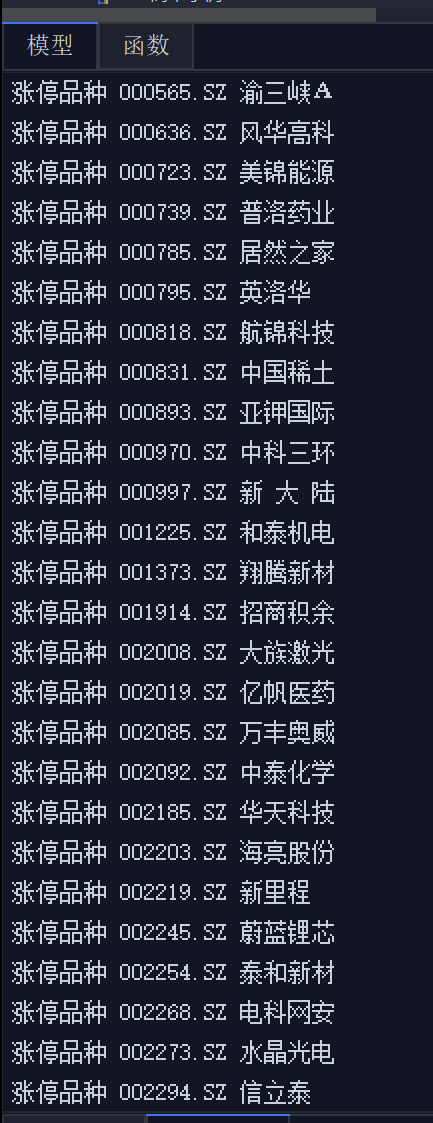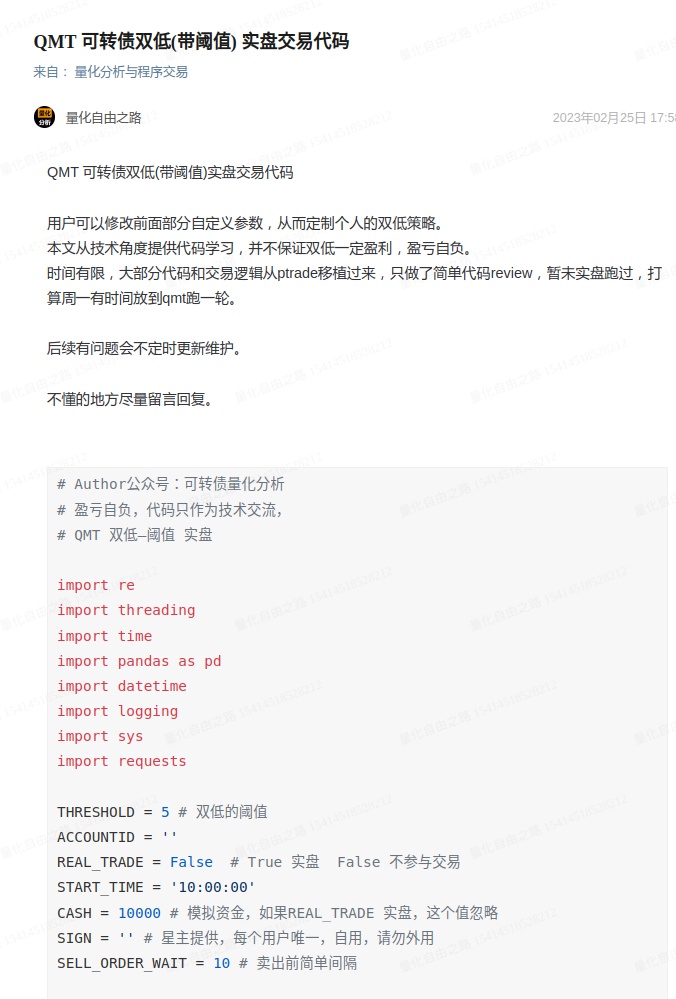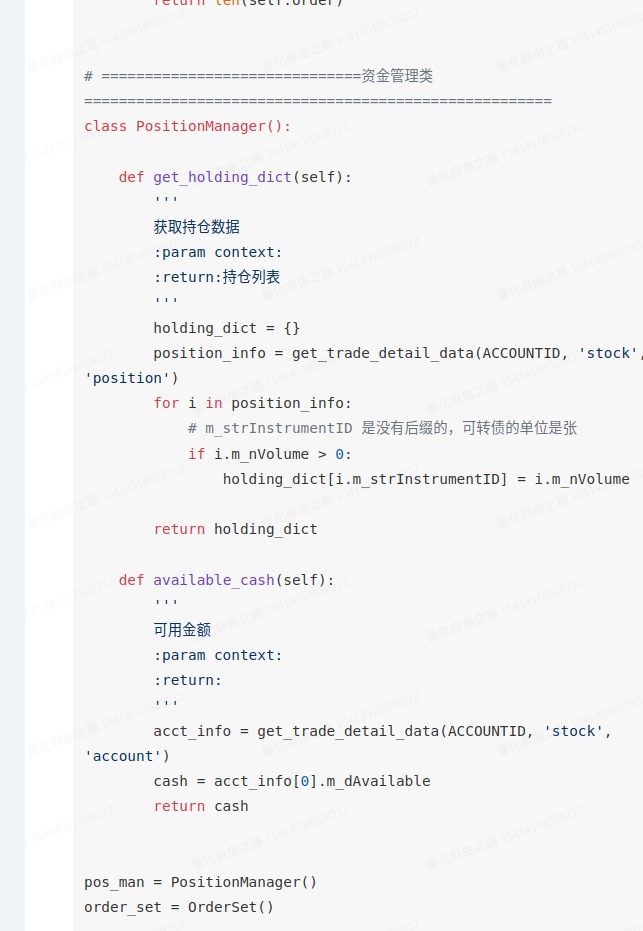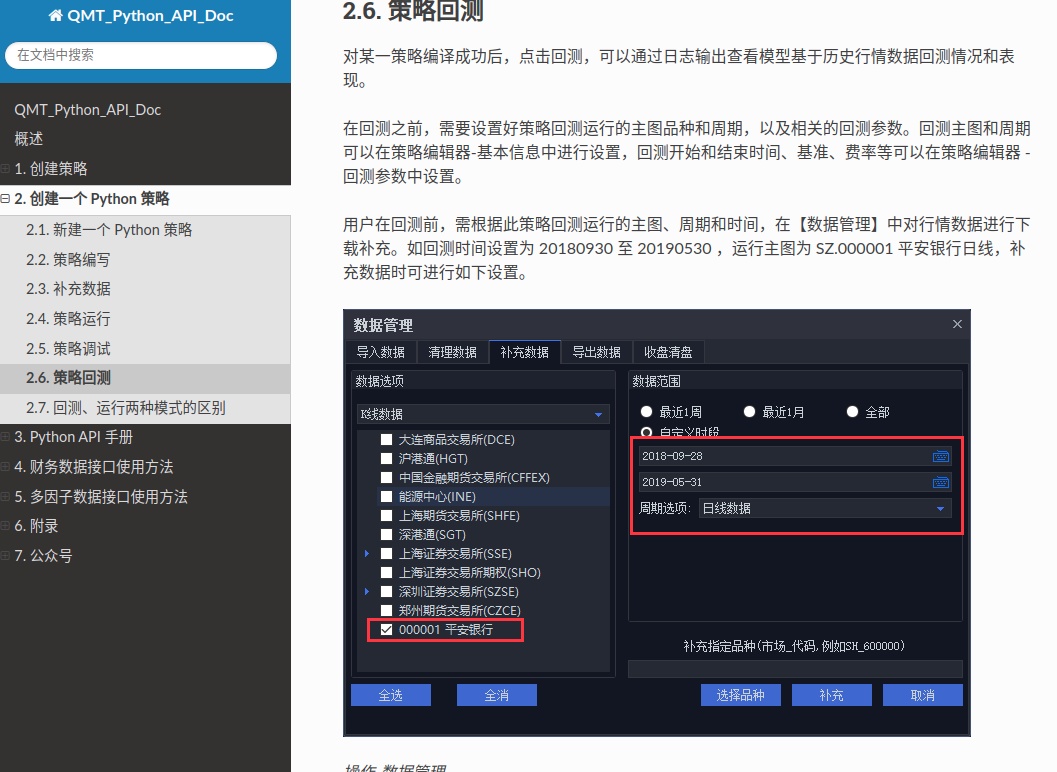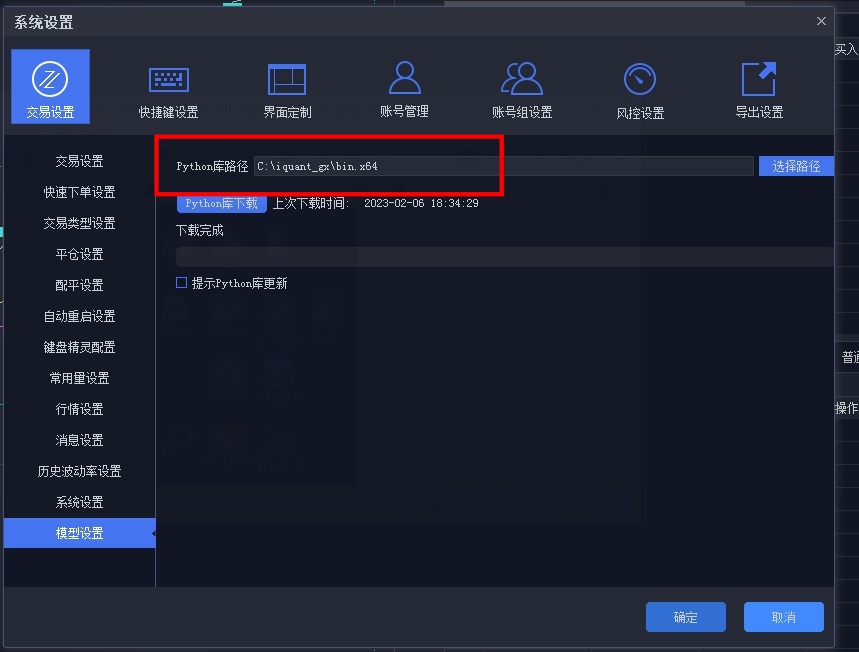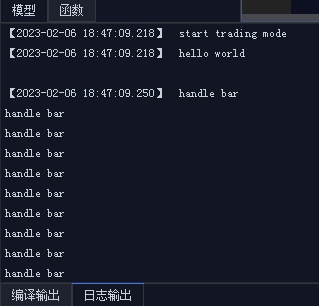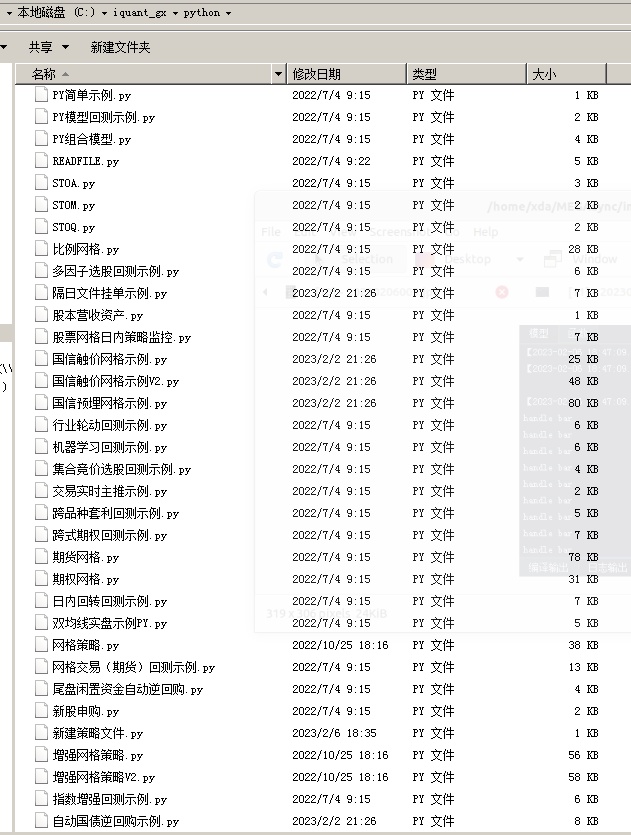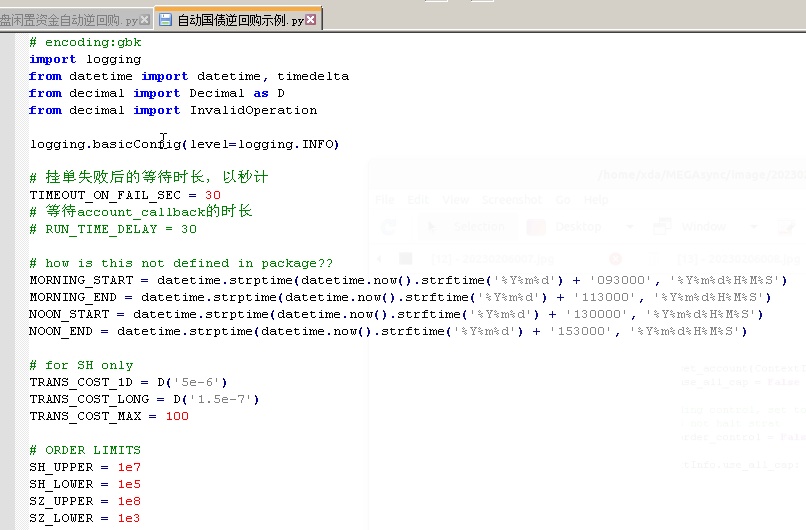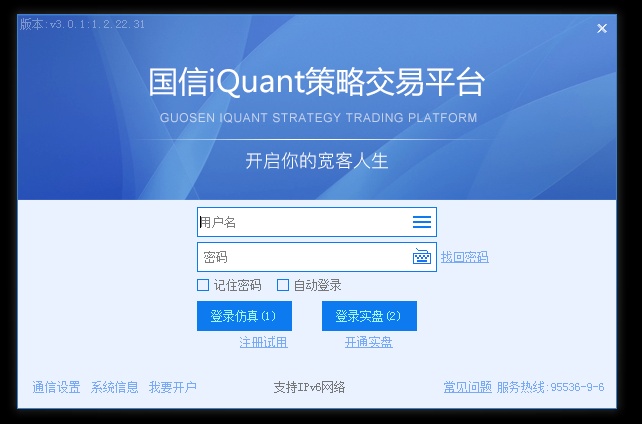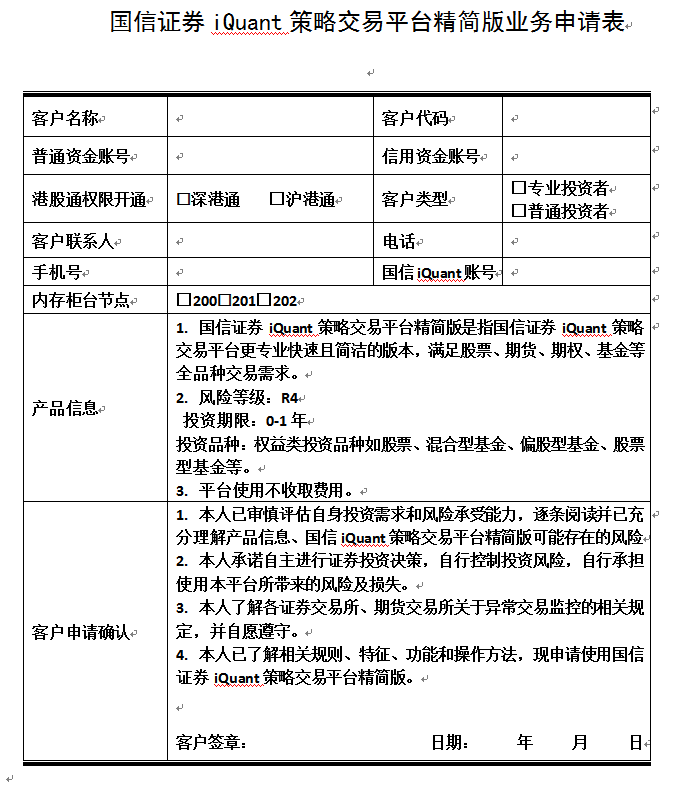通知设置 新通知
QMT股票两融对冲建仓实盘
李魔佛 发表了文章 • 0 个评论 • 2795 次浏览 • 2024-05-29 12:02
为了避免速度过快造成价格波动,提供速度,数量,延时控制。
成交了多少量,就融券多少量。达到指标即可停止。
代写量化程序,可以关注公众号,后台联系。 价格比QMT官网低的多了。实战性选手,选过N多QMT,ptrade实盘代码。
查看全部
成交了多少量,就融券多少量。达到指标即可停止。
代写量化程序,可以关注公众号,后台联系。 价格比QMT官网低的多了。实战性选手,选过N多QMT,ptrade实盘代码。
查看全部
QMT实时获取涨停股,筛选流通盘大于X的股票
李魔佛 发表了文章 • 0 个评论 • 3926 次浏览 • 2024-02-07 18:28
基于官方例子修复了一下bug,比如移除了北交所的股票,因为目前qmt获取不了北交所的股票历史数据。
直接上代码:# coding:gbk
import time
class G():
pass
g = G()
def init(ContextInfo):
g.hsa = [item for item in ContextInfo.get_stock_list_in_sector('沪深A股') if not item.endswith('BJ')]
g.vol_dict = {}
for stock in g.hsa:
g.vol_dict[stock] = ContextInfo.get_last_volume(stock)
ContextInfo.run_time("execution", "1nSecond", "2019-10-14 13:20:00")
def execution(ContextInfo):
t0 = time.time()
full_tick = ContextInfo.get_full_tick(g.hsa)
total_market_value = 0
total_ratio = 0
count = 0
for stock in g.hsa:
if full_tick[stock]['lastClose'] == 0:
continue
ratio = full_tick[stock]['lastPrice'] / full_tick[stock]['lastClose'] - 1
rise_price = round(full_tick[stock]['lastClose'] * 1.2, 2) if stock[0] == '3' or stock[:3] == '688' else round(
full_tick[stock]['lastClose'] * 1.1, 2)
# 如果要打印涨停品种
if abs(full_tick[stock]['lastPrice'] - rise_price) <0.01:
print(f"涨停股票 {stock} {ContextInfo.get_stock_name(stock)}")
market_value = full_tick[stock]['lastPrice'] * g.vol_dict[stock]
total_ratio += ratio * market_value
total_market_value += market_value
count += 1
# print(count)
total_ratio /= total_market_value
total_ratio *= 100
print(f'A股加权涨幅 {round(total_ratio, 2)}% 函数运行耗时{round(time.time() - t0, 5)}秒')
欢迎关注公众号:
可转债量化分析 查看全部
直接上代码:# coding:gbk
import time
class G():
pass
g = G()
def init(ContextInfo):
g.hsa = [item for item in ContextInfo.get_stock_list_in_sector('沪深A股') if not item.endswith('BJ')]
g.vol_dict = {}
for stock in g.hsa:
g.vol_dict[stock] = ContextInfo.get_last_volume(stock)
ContextInfo.run_time("execution", "1nSecond", "2019-10-14 13:20:00")
def execution(ContextInfo):
t0 = time.time()
full_tick = ContextInfo.get_full_tick(g.hsa)
total_market_value = 0
total_ratio = 0
count = 0
for stock in g.hsa:
if full_tick[stock]['lastClose'] == 0:
continue
ratio = full_tick[stock]['lastPrice'] / full_tick[stock]['lastClose'] - 1
rise_price = round(full_tick[stock]['lastClose'] * 1.2, 2) if stock[0] == '3' or stock[:3] == '688' else round(
full_tick[stock]['lastClose'] * 1.1, 2)
# 如果要打印涨停品种
if abs(full_tick[stock]['lastPrice'] - rise_price) <0.01:
print(f"涨停股票 {stock} {ContextInfo.get_stock_name(stock)}")
market_value = full_tick[stock]['lastPrice'] * g.vol_dict[stock]
total_ratio += ratio * market_value
total_market_value += market_value
count += 1
# print(count)
total_ratio /= total_market_value
total_ratio *= 100
print(f'A股加权涨幅 {round(total_ratio, 2)}% 函数运行耗时{round(time.time() - t0, 5)}秒')
欢迎关注公众号:
可转债量化分析 查看全部
基于官方例子修复了一下bug,比如移除了北交所的股票,因为目前qmt获取不了北交所的股票历史数据。
直接上代码:
欢迎关注公众号:
可转债量化分析

直接上代码:
# coding:gbk
import time
class G():
pass
g = G()
def init(ContextInfo):
g.hsa = [item for item in ContextInfo.get_stock_list_in_sector('沪深A股') if not item.endswith('BJ')]
g.vol_dict = {}
for stock in g.hsa:
g.vol_dict[stock] = ContextInfo.get_last_volume(stock)
ContextInfo.run_time("execution", "1nSecond", "2019-10-14 13:20:00")
def execution(ContextInfo):
t0 = time.time()
full_tick = ContextInfo.get_full_tick(g.hsa)
total_market_value = 0
total_ratio = 0
count = 0
for stock in g.hsa:
if full_tick[stock]['lastClose'] == 0:
continue
ratio = full_tick[stock]['lastPrice'] / full_tick[stock]['lastClose'] - 1
rise_price = round(full_tick[stock]['lastClose'] * 1.2, 2) if stock[0] == '3' or stock[:3] == '688' else round(
full_tick[stock]['lastClose'] * 1.1, 2)
# 如果要打印涨停品种
if abs(full_tick[stock]['lastPrice'] - rise_price) <0.01:
print(f"涨停股票 {stock} {ContextInfo.get_stock_name(stock)}")
market_value = full_tick[stock]['lastPrice'] * g.vol_dict[stock]
total_ratio += ratio * market_value
total_market_value += market_value
count += 1
# print(count)
total_ratio /= total_market_value
total_ratio *= 100
print(f'A股加权涨幅 {round(total_ratio, 2)}% 函数运行耗时{round(time.time() - t0, 5)}秒')
欢迎关注公众号:
可转债量化分析

国金证券QMT量化新人培训教程
李魔佛 发表了文章 • 0 个评论 • 8972 次浏览 • 2023-05-29 00:37
最近国金证券邀请了QMT技术人员对内部用户进行了新人培训,并提供视频回放。
视频已经整理放到B站:
https://space.bilibili.com/73827743/channel/seriesdetail?sid=3326385&ctype=0
视频目录:
量化新人用QMT+chat GPT快速上手量化策略(一)QMT基础介绍
量化新人用QMT+chat GPT快速上手量化策略(二)QMT均线盘后选股
量化新人用QMT+chat GPT快速上手量化策略(三)一个基本的回测策略代码
量化新人用QMT+chat GPT快速上手量化策略(四) QMT运行一个策略的整体流程
量化新人用QMT+chat GPT快速上手量化策略(五) 获取股票数据
量化新人用QMT+chat GPT快速上手量化策略(六) tablib计算指标
量化新人用QMT+chat GPT快速上手量化策略(七) 下单代码编写
欢迎观看并提出疑问。
公众号:可转债量化分析 查看全部
视频已经整理放到B站:
https://space.bilibili.com/73827743/channel/seriesdetail?sid=3326385&ctype=0
视频目录:
量化新人用QMT+chat GPT快速上手量化策略(一)QMT基础介绍
量化新人用QMT+chat GPT快速上手量化策略(二)QMT均线盘后选股
量化新人用QMT+chat GPT快速上手量化策略(三)一个基本的回测策略代码
量化新人用QMT+chat GPT快速上手量化策略(四) QMT运行一个策略的整体流程
量化新人用QMT+chat GPT快速上手量化策略(五) 获取股票数据
量化新人用QMT+chat GPT快速上手量化策略(六) tablib计算指标
量化新人用QMT+chat GPT快速上手量化策略(七) 下单代码编写
欢迎观看并提出疑问。
公众号:可转债量化分析 查看全部
最近国金证券邀请了QMT技术人员对内部用户进行了新人培训,并提供视频回放。
视频已经整理放到B站:
https://space.bilibili.com/73827743/channel/seriesdetail?sid=3326385&ctype=0
视频目录:
欢迎观看并提出疑问。
公众号:可转债量化分析

视频已经整理放到B站:
https://space.bilibili.com/73827743/channel/seriesdetail?sid=3326385&ctype=0
视频目录:
量化新人用QMT+chat GPT快速上手量化策略(一)QMT基础介绍
量化新人用QMT+chat GPT快速上手量化策略(二)QMT均线盘后选股
量化新人用QMT+chat GPT快速上手量化策略(三)一个基本的回测策略代码
量化新人用QMT+chat GPT快速上手量化策略(四) QMT运行一个策略的整体流程
量化新人用QMT+chat GPT快速上手量化策略(五) 获取股票数据
量化新人用QMT+chat GPT快速上手量化策略(六) tablib计算指标
量化新人用QMT+chat GPT快速上手量化策略(七) 下单代码编写
欢迎观看并提出疑问。
公众号:可转债量化分析

qmt 可转债 双低(阈值)轮动 实盘代码
李魔佛 发表了文章 • 0 个评论 • 4220 次浏览 • 2023-02-26 15:18
之前在星球埋的坑,答应群友写个qmt的双低可转债的轮动实盘代码。
用已有的ptrade的代码,然后部分获取行情和交易接口按照qmt的接口文档(http://qmt.ptradeapi.com )重写,就给了一版。(对,很早以前就有一版ptrade的转债双低的了)
无论是qmt还是ptrade,都只是一个工具,用熟悉了,都无所哪个好哪个不好。
完整代码在个人星球。
觉得之前星球太便宜了,不仅给了代码,还部署了接口免费使用,通过接口获取可转债的实时数据,强赎天数,规模,溢价率,评级等等一系列数据。 而且随着时间的推移,里面积累的数据,代码也越来越多,感觉这样对前面进去并不断续费的星友有点公平,尽管以后他们续费都直接打折扣。所以还是按照一些大v运营的意见,逐年涨价策略。
越往后的朋友,因为前面积累的内容越多,因此价格也随之增长。
当然有能力可以自己写接口,部署,实盘,获取三方数据的大v,就没必要加了。
查看全部
用已有的ptrade的代码,然后部分获取行情和交易接口按照qmt的接口文档(http://qmt.ptradeapi.com )重写,就给了一版。(对,很早以前就有一版ptrade的转债双低的了)
无论是qmt还是ptrade,都只是一个工具,用熟悉了,都无所哪个好哪个不好。
完整代码在个人星球。
觉得之前星球太便宜了,不仅给了代码,还部署了接口免费使用,通过接口获取可转债的实时数据,强赎天数,规模,溢价率,评级等等一系列数据。 而且随着时间的推移,里面积累的数据,代码也越来越多,感觉这样对前面进去并不断续费的星友有点公平,尽管以后他们续费都直接打折扣。所以还是按照一些大v运营的意见,逐年涨价策略。
越往后的朋友,因为前面积累的内容越多,因此价格也随之增长。
当然有能力可以自己写接口,部署,实盘,获取三方数据的大v,就没必要加了。
查看全部
之前在星球埋的坑,答应群友写个qmt的双低可转债的轮动实盘代码。
用已有的ptrade的代码,然后部分获取行情和交易接口按照qmt的接口文档(http://qmt.ptradeapi.com )重写,就给了一版。(对,很早以前就有一版ptrade的转债双低的了)
无论是qmt还是ptrade,都只是一个工具,用熟悉了,都无所哪个好哪个不好。
完整代码在个人星球。
觉得之前星球太便宜了,不仅给了代码,还部署了接口免费使用,通过接口获取可转债的实时数据,强赎天数,规模,溢价率,评级等等一系列数据。 而且随着时间的推移,里面积累的数据,代码也越来越多,感觉这样对前面进去并不断续费的星友有点公平,尽管以后他们续费都直接打折扣。所以还是按照一些大v运营的意见,逐年涨价策略。
越往后的朋友,因为前面积累的内容越多,因此价格也随之增长。
当然有能力可以自己写接口,部署,实盘,获取三方数据的大v,就没必要加了。
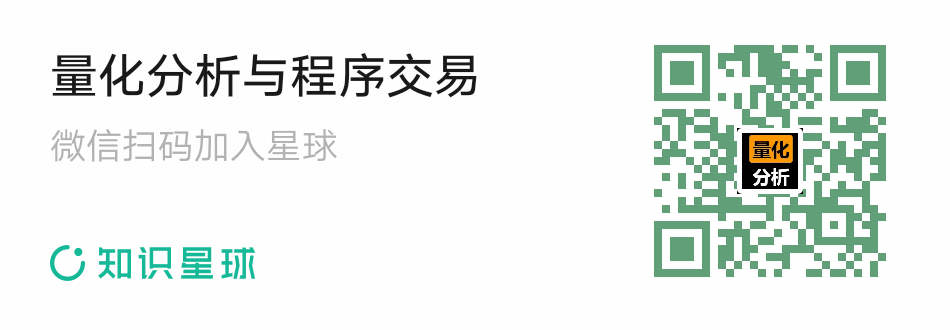
用已有的ptrade的代码,然后部分获取行情和交易接口按照qmt的接口文档(http://qmt.ptradeapi.com )重写,就给了一版。(对,很早以前就有一版ptrade的转债双低的了)
无论是qmt还是ptrade,都只是一个工具,用熟悉了,都无所哪个好哪个不好。
完整代码在个人星球。
觉得之前星球太便宜了,不仅给了代码,还部署了接口免费使用,通过接口获取可转债的实时数据,强赎天数,规模,溢价率,评级等等一系列数据。 而且随着时间的推移,里面积累的数据,代码也越来越多,感觉这样对前面进去并不断续费的星友有点公平,尽管以后他们续费都直接打折扣。所以还是按照一些大v运营的意见,逐年涨价策略。
越往后的朋友,因为前面积累的内容越多,因此价格也随之增长。
当然有能力可以自己写接口,部署,实盘,获取三方数据的大v,就没必要加了。
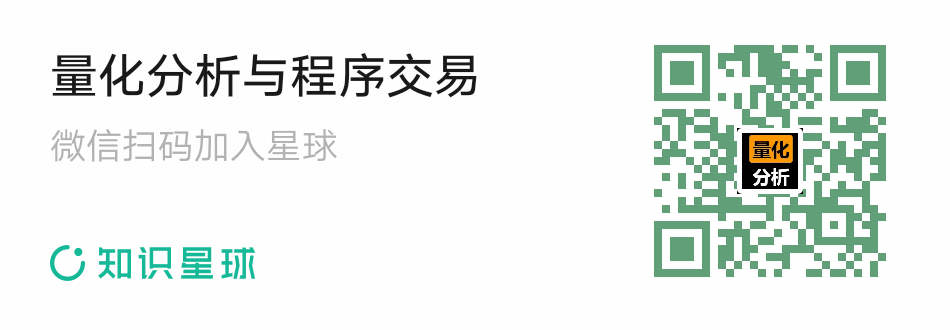
qmt iquant最新接口文档
李魔佛 发表了文章 • 0 个评论 • 2983 次浏览 • 2023-02-19 15:16
申请了个二级域名,作为QMT iQuant的接口文档。懒得再去搞新的域名了,凑合这用,和ptrade的接口文档拼在一个根域名下面
http://qmt.ptradeapi.com
除了官方的接口文档,还加入了一些个人平时编写的写法与回测,实盘代码。 不定期更新。
欢迎关注收藏。 查看全部
http://qmt.ptradeapi.com
除了官方的接口文档,还加入了一些个人平时编写的写法与回测,实盘代码。 不定期更新。
欢迎关注收藏。 查看全部
申请了个二级域名,作为QMT iQuant的接口文档。懒得再去搞新的域名了,凑合这用,和ptrade的接口文档拼在一个根域名下面
http://qmt.ptradeapi.com
除了官方的接口文档,还加入了一些个人平时编写的写法与回测,实盘代码。 不定期更新。
欢迎关注收藏。
http://qmt.ptradeapi.com
除了官方的接口文档,还加入了一些个人平时编写的写法与回测,实盘代码。 不定期更新。
欢迎关注收藏。
迅投qmt入门教程(一)
李魔佛 发表了文章 • 0 个评论 • 18856 次浏览 • 2023-02-06 19:43
很早想写一个qmt教程的,无奈平时90%时间都用的ptrade。之前想把教程写好了再发出来,不过这样只会越拖越久,为了让自己填这个坑,先把文章发出来,按照平时正常的量化学习的路径,从简单到复杂。 慢慢记录,形成个系列教程。 有疑问的朋友可以到笔者的公众号或者知识星球去提问吧。(见文末)
1. 准备:
首先得开一个支持qmt的券商,目前市面上支持qmt的券商越来越丰富了。
初学者可以开一个门槛第一点的,一般入金1w-2w 不等,就可以申请开通了。
鉴于以学习为目的,真正投入到实盘中的资金不会很大,所以初始阶段也不一定就找万一免五的券商,毕竟目前要给免五,资金门槛比较高,一般要100w甚至以上。
笔者推荐国信,国金的qmt, 门槛只要1-2w就足够了,股票费率在万一,可转债万0.4-万0.5。适合初学者,这两家也可以在虚拟机运行,适合苹果mac的用户。 需要的朋友也可以在公众号后台留言: qmt开通
2. 假设已经在券商那里开通了qmt功能,接下来就开始进入教学:
这里以国信的qmt(iquant)为例:
首先要做的就是下载python库。 这个python库指的是qmt的python库,它的版本是3.6.8; 如果你只用qmt内置的python,你就不用自己到网上下载python安装程序,只需要在qmt的设置里面,点一下按钮,就可以安装python库。这里用默认的系统路径就可以了。
3. 第一个量化程序 hello world
新建策略后:
在编辑器里面输入下面的代码:#encoding:gbk
def init(ContextInfo):
print('hello world')
def handlebar(ContextInfo):
#计算当前主图的cci
print("handle bar")
点击回测:
得到输出结果
这里介绍2个概念:(3)Handlebar
handlebar 是整个 Python 模型中的核心执行函数。当模型从数据层获取到运行所需要的数据之后,会对数据集上的每一根 bar,调用一次 handlebar 函数,处理当前这根 bar 上的数据。也就是说,用户模型的核心逻辑都是写在该函数中的,如获取数据,设置下单条件等。在 handlebar 中处理完数据后,用户可以通过 paint 方法将需要绘图输出的结果返回给界面。界面会将输出结果如实的展示出来。 (4)ContextInfo
ContextInfo 是整个 Python 框架中的一个核心对象。它包含了各种与 Python 底层框架交互的 API 方法,也是一个全局的上下文环境,可以在 init 以及 handlebar 这两个函数中自由地传递用户创建的各种自定义数据。
文绉绉的,实际写一个策略,必须包含下面两个函数,而且参数也要一致,参数名随意,不过用默认的就好了。你随便改成没有意义的字符,后面自己看代码也是很麻烦。def init(ContextInfo):
pass
def handlebar(ContextInfo):
pass
init 和 handlebar 是 Python 模型中最重要的方法,也是唯二由 C++ 直接调用的方法,所有的执行代码都尽量写在这两个方法中或由其中的函数调用。【个人不太喜欢这样】
回测时间设置,在右边的菜单栏,有个回测参数,里面设置时间;在菜单“基本信息”里面 ,可以设置回测的时间间隔,可以使用分钟线,日线,小时等等不同周期,不过无法做到tick的回测。最小的只能到分钟。
但是如果你有秒的tick数据,自己写个回测框架也是可以做到秒级的tick级别的回测。很早前笔者就在星球上提供了完整的源码和数据,初学者也可以拿着去改,只要后续更新tick数据,就可以不断的回测策略的最新状态。
你写的回测实盘python代码,是保存在本地的文件夹的:
C:\iquant_gx\python, 前面的C:\iquant_gx 是你的iquant安装路径。
而且底下也有很多的现成的代码:
部分代码可以直接用pycharm就可以打开,没有加密的,但也有一些是加密了的。
比如这个自动逆回购是现成的:
对,这里就有,很多人还到处找人写;# encoding:gbk
import logging
from datetime import datetime, timedelta
from decimal import Decimal as D
from decimal import InvalidOperation
logging.basicConfig(level=logging.INFO)
# 挂单失败后的等待时长,以秒计
TIMEOUT_ON_FAIL_SEC = 30
# 等待account_callback的时长
# RUN_TIME_DELAY = 30
# how is this not defined in package??
MORNING_START = datetime.strptime(datetime.now().strftime('%Y%m%d') + '093000', '%Y%m%d%H%M%S')
MORNING_END = datetime.strptime(datetime.now().strftime('%Y%m%d') + '113000', '%Y%m%d%H%M%S')
NOON_START = datetime.strptime(datetime.now().strftime('%Y%m%d') + '130000', '%Y%m%d%H%M%S')
NOON_END = datetime.strptime(datetime.now().strftime('%Y%m%d') + '153000', '%Y%m%d%H%M%S')
# for SH only
TRANS_COST_1D = D('5e-6')
TRANS_COST_LONG = D('1.5e-7')
TRANS_COST_MAX = 100
# ORDER LIMITS
SH_UPPER = 1e7
SH_LOWER = 1e5
SZ_UPPER = 1e8
SZ_LOWER = 1e3
# ASSET NAME DICT
SH_REV_REPO = {'上交所1天': '204001.SH', '上交所2天': '204002.SH', '上交所3天': '204003.SH',
'上交所4天': '204004.SH', '上交所7天': '204007.SH', '上交所14天': '204014.SH',
'上交所28天': '204028.SH', '上交所91天': '204091.SH', '上交所182天': '204182.SH',
}
SZ_REV_REPO = {'深交所3天': '131800.SZ', '深交所7天': '131801.SZ', '深交所14天': '131802.SZ',
'深交所28天': '131803.SZ', '深交所91天': '131805.SZ', '深交所182天': '131806.SZ',
'深交所4天': '131809.SZ', '深交所1天': '131810.SZ', '深交所2天': '131811.SZ',
}
def init(ContextInfo):
ContextInfo.accID = account
ContextInfo.set_account(ContextInfo.accID)
ContextInfo.use_all_cap = False if ALL_CAP == '否' else True
# global trading control, set to False if detected error on user's side
# stop() does not halt strat
ContextInfo.order_control = False
if not ContextInfo.use_all_cap:
try:
ContextInfo.dollar_vol = float(D(DOLLAR_VOL))
except InvalidOperation:
ContextInfo.order_control = True
raise ValueError('读取资金量失败')
else:
if DOLLAR_VOL != '':
logging.warning('已设定使用全部账户资金,忽略所设置资金量')
try:
ContextInfo.start_time = datetime.strptime(datetime.now().strftime('%Y%m%d') + str(START_TIME), '%Y%m%d%H%M%S')
ContextInfo.asset_name = SH_REV_REPO[ASSET_NAME]
except KeyError:
ContextInfo.asset_name = SZ_REV_REPO[ASSET_NAME]
except ValueError as error:
if 'unconverted data remains' in str(error):
ContextInfo.order_control = True
raise ValueError('读取挂单时间失败')
if not (MORNING_END > ContextInfo.start_time >= MORNING_START) \
and not (NOON_END > ContextInfo.start_time >= NOON_START):
ContextInfo.order_control = True
raise ValueError('挂单时间不在可交易时间内')
ContextInfo.can_order = False
ContextInfo.order_done = False
if not ContextInfo.order_control:
ContextInfo.run_time("place_order", "{0}nSecond".format(TIMEOUT_ON_FAIL_SEC),
ContextInfo.start_time.strftime('%Y-%m-%d %H:%M:%S'), 'SH')
def account_callback(ContextInfo, accountInfo):
if not ContextInfo.can_order:
ContextInfo.can_order = True
if ContextInfo.use_all_cap:
ContextInfo.dollar_vol = accountInfo.m_dAvailable
else:
if ContextInfo.dollar_vol > accountInfo.m_dAvailable:
ContextInfo.order_control = True
raise ValueError('下单额度大于账户可用资金')
# check if order satisfies lower limit for each exchange
if ('SH' in ContextInfo.asset_name and ContextInfo.dollar_vol < SH_LOWER) \
or ('SZ' in ContextInfo.asset_name and ContextInfo.dollar_vol < SZ_LOWER):
ContextInfo.order_control = True
raise ValueError('下单额度低于交易所最低限额')
# checks dollar_vol and rounds the total amount
if 'SH' in ContextInfo.asset_name and ContextInfo.dollar_vol % SH_LOWER != 0:
ContextInfo.dollar_vol = (ContextInfo.dollar_vol // SH_LOWER) * SH_LOWER
logging.warning('下单额度已规整为:{0}'.format(ContextInfo.dollar_vol))
elif 'SZ' in ContextInfo.asset_name and ContextInfo.dollar_vol % SZ_LOWER != 0:
ContextInfo.dollar_vol = (ContextInfo.dollar_vol // SZ_LOWER) * SZ_LOWER
logging.warning('下单额度已规整为:{0}'.format(ContextInfo.dollar_vol))
'''
if 'SH' in ContextInfo.asset_name:
num_batch_order = int(ContextInfo.dollar_vol // SH_UPPER)
remain_order = ContextInfo.dollar_vol - num_batch_order * SH_UPPER
if ContextInfo.asset_name == '204001.SH':
transaction_cost = TRANS_COST_MAX * num_batch_order + remain_order * TRANS_COST_1D
else:
transaction_cost = TRANS_COST_MAX * num_batch_order + remain_order * TRANS_COST_LONG
if transaction_cost + ContextInfo.dollar_vol > accountInfo.m_dAvailable:
ContextInfo.order_control = True
raise ValueError('可用资金不足以垫付交易金额与手续费')
'''
ContextInfo.remain_vol = ContextInfo.dollar_vol
def handlebar(ContextInfo):
return
def place_order(ContextInfo):
if not ContextInfo.can_order or ContextInfo.order_control:
return
if not ContextInfo.order_done:
if 'SH' in ContextInfo.asset_name:
num_batch_order = int(ContextInfo.remain_vol // SH_UPPER)
remain_order = ContextInfo.remain_vol - num_batch_order * SH_UPPER
for _ in range(num_batch_order):
order_remark = '国债逆回购:尝试报单{0}元 {1}'.format(SH_UPPER, ContextInfo.asset_name)
passorder(24, 1102, ContextInfo.accID, ContextInfo.asset_name, 5, -1, SH_UPPER, order_remark, 1,
order_remark, ContextInfo)
else:
num_batch_order = int(ContextInfo.remain_vol // SZ_UPPER)
remain_order = ContextInfo.remain_vol - num_batch_order * SZ_UPPER
for _ in range(num_batch_order):
order_remark = '国债逆回购:尝试报单{0}元 {1}'.format(SZ_UPPER, ContextInfo.asset_name)
passorder(24, 1102, ContextInfo.accID, ContextInfo.asset_name, 5, -1, SZ_UPPER, order_remark, 1,
order_remark, ContextInfo)
order_remark = '国债逆回购:尝试报单{0}元 {1}'.format(remain_order, ContextInfo.asset_name)
passorder(24, 1102, ContextInfo.accID, ContextInfo.asset_name, 5, -1, remain_order, order_remark, 1,
order_remark, ContextInfo)
ContextInfo.remain_vol = 0
ContextInfo.order_done = True
def order_callback(ContextInfo, orderInfo):
curr_remark = orderInfo.m_strRemark
curr_status = orderInfo.m_nOrderStatus
if '国债逆回购' in curr_remark and ContextInfo.asset_name in curr_remark and curr_status == 57:
ContextInfo.order_done = False
# up the leftover dollar vol by failed amount
# logging.info('reported trade amount:{0}, reported_trade_volume:{1}'.format(orderInfo.m_dTradeAmount, orderInfo.m_nVolumeTotal))
# 单张100元
ContextInfo.remain_vol += orderInfo.m_nVolumeTotal * 100
if '交易时间不合法' in orderInfo.m_strCancelInfo:
ContextInfo.order_control = True
raise ValueError('国债逆回购:未能在交易时间内完成下单,停止报单。余量{0}元未报'.format(ContextInfo.remain_vol))
logging.warning('国债逆回购:报单废单,原因:\"{0}\",尝试重报'.format(orderInfo.m_strCancelInfo))
elif '国债逆回购' in curr_remark and ContextInfo.asset_name in curr_remark and curr_status == 50:
logging.info('国债逆回购:报单{0}元成功'.format(orderInfo.m_nVolumeTotal * 100))
return
待续,不定期更新
公众号:
星球:
查看全部
1. 准备:
首先得开一个支持qmt的券商,目前市面上支持qmt的券商越来越丰富了。
初学者可以开一个门槛第一点的,一般入金1w-2w 不等,就可以申请开通了。
鉴于以学习为目的,真正投入到实盘中的资金不会很大,所以初始阶段也不一定就找万一免五的券商,毕竟目前要给免五,资金门槛比较高,一般要100w甚至以上。
笔者推荐国信,国金的qmt, 门槛只要1-2w就足够了,股票费率在万一,可转债万0.4-万0.5。适合初学者,这两家也可以在虚拟机运行,适合苹果mac的用户。 需要的朋友也可以在公众号后台留言: qmt开通
2. 假设已经在券商那里开通了qmt功能,接下来就开始进入教学:
这里以国信的qmt(iquant)为例:
首先要做的就是下载python库。 这个python库指的是qmt的python库,它的版本是3.6.8; 如果你只用qmt内置的python,你就不用自己到网上下载python安装程序,只需要在qmt的设置里面,点一下按钮,就可以安装python库。这里用默认的系统路径就可以了。
3. 第一个量化程序 hello world
新建策略后:
在编辑器里面输入下面的代码:#encoding:gbk
def init(ContextInfo):
print('hello world')
def handlebar(ContextInfo):
#计算当前主图的cci
print("handle bar")
点击回测:
得到输出结果
这里介绍2个概念:(3)Handlebar
handlebar 是整个 Python 模型中的核心执行函数。当模型从数据层获取到运行所需要的数据之后,会对数据集上的每一根 bar,调用一次 handlebar 函数,处理当前这根 bar 上的数据。也就是说,用户模型的核心逻辑都是写在该函数中的,如获取数据,设置下单条件等。在 handlebar 中处理完数据后,用户可以通过 paint 方法将需要绘图输出的结果返回给界面。界面会将输出结果如实的展示出来。 (4)ContextInfo
ContextInfo 是整个 Python 框架中的一个核心对象。它包含了各种与 Python 底层框架交互的 API 方法,也是一个全局的上下文环境,可以在 init 以及 handlebar 这两个函数中自由地传递用户创建的各种自定义数据。
文绉绉的,实际写一个策略,必须包含下面两个函数,而且参数也要一致,参数名随意,不过用默认的就好了。你随便改成没有意义的字符,后面自己看代码也是很麻烦。def init(ContextInfo):
pass
def handlebar(ContextInfo):
pass
init 和 handlebar 是 Python 模型中最重要的方法,也是唯二由 C++ 直接调用的方法,所有的执行代码都尽量写在这两个方法中或由其中的函数调用。【个人不太喜欢这样】
回测时间设置,在右边的菜单栏,有个回测参数,里面设置时间;在菜单“基本信息”里面 ,可以设置回测的时间间隔,可以使用分钟线,日线,小时等等不同周期,不过无法做到tick的回测。最小的只能到分钟。
但是如果你有秒的tick数据,自己写个回测框架也是可以做到秒级的tick级别的回测。很早前笔者就在星球上提供了完整的源码和数据,初学者也可以拿着去改,只要后续更新tick数据,就可以不断的回测策略的最新状态。
你写的回测实盘python代码,是保存在本地的文件夹的:
C:\iquant_gx\python, 前面的C:\iquant_gx 是你的iquant安装路径。
而且底下也有很多的现成的代码:
部分代码可以直接用pycharm就可以打开,没有加密的,但也有一些是加密了的。
比如这个自动逆回购是现成的:
对,这里就有,很多人还到处找人写;# encoding:gbk
import logging
from datetime import datetime, timedelta
from decimal import Decimal as D
from decimal import InvalidOperation
logging.basicConfig(level=logging.INFO)
# 挂单失败后的等待时长,以秒计
TIMEOUT_ON_FAIL_SEC = 30
# 等待account_callback的时长
# RUN_TIME_DELAY = 30
# how is this not defined in package??
MORNING_START = datetime.strptime(datetime.now().strftime('%Y%m%d') + '093000', '%Y%m%d%H%M%S')
MORNING_END = datetime.strptime(datetime.now().strftime('%Y%m%d') + '113000', '%Y%m%d%H%M%S')
NOON_START = datetime.strptime(datetime.now().strftime('%Y%m%d') + '130000', '%Y%m%d%H%M%S')
NOON_END = datetime.strptime(datetime.now().strftime('%Y%m%d') + '153000', '%Y%m%d%H%M%S')
# for SH only
TRANS_COST_1D = D('5e-6')
TRANS_COST_LONG = D('1.5e-7')
TRANS_COST_MAX = 100
# ORDER LIMITS
SH_UPPER = 1e7
SH_LOWER = 1e5
SZ_UPPER = 1e8
SZ_LOWER = 1e3
# ASSET NAME DICT
SH_REV_REPO = {'上交所1天': '204001.SH', '上交所2天': '204002.SH', '上交所3天': '204003.SH',
'上交所4天': '204004.SH', '上交所7天': '204007.SH', '上交所14天': '204014.SH',
'上交所28天': '204028.SH', '上交所91天': '204091.SH', '上交所182天': '204182.SH',
}
SZ_REV_REPO = {'深交所3天': '131800.SZ', '深交所7天': '131801.SZ', '深交所14天': '131802.SZ',
'深交所28天': '131803.SZ', '深交所91天': '131805.SZ', '深交所182天': '131806.SZ',
'深交所4天': '131809.SZ', '深交所1天': '131810.SZ', '深交所2天': '131811.SZ',
}
def init(ContextInfo):
ContextInfo.accID = account
ContextInfo.set_account(ContextInfo.accID)
ContextInfo.use_all_cap = False if ALL_CAP == '否' else True
# global trading control, set to False if detected error on user's side
# stop() does not halt strat
ContextInfo.order_control = False
if not ContextInfo.use_all_cap:
try:
ContextInfo.dollar_vol = float(D(DOLLAR_VOL))
except InvalidOperation:
ContextInfo.order_control = True
raise ValueError('读取资金量失败')
else:
if DOLLAR_VOL != '':
logging.warning('已设定使用全部账户资金,忽略所设置资金量')
try:
ContextInfo.start_time = datetime.strptime(datetime.now().strftime('%Y%m%d') + str(START_TIME), '%Y%m%d%H%M%S')
ContextInfo.asset_name = SH_REV_REPO[ASSET_NAME]
except KeyError:
ContextInfo.asset_name = SZ_REV_REPO[ASSET_NAME]
except ValueError as error:
if 'unconverted data remains' in str(error):
ContextInfo.order_control = True
raise ValueError('读取挂单时间失败')
if not (MORNING_END > ContextInfo.start_time >= MORNING_START) \
and not (NOON_END > ContextInfo.start_time >= NOON_START):
ContextInfo.order_control = True
raise ValueError('挂单时间不在可交易时间内')
ContextInfo.can_order = False
ContextInfo.order_done = False
if not ContextInfo.order_control:
ContextInfo.run_time("place_order", "{0}nSecond".format(TIMEOUT_ON_FAIL_SEC),
ContextInfo.start_time.strftime('%Y-%m-%d %H:%M:%S'), 'SH')
def account_callback(ContextInfo, accountInfo):
if not ContextInfo.can_order:
ContextInfo.can_order = True
if ContextInfo.use_all_cap:
ContextInfo.dollar_vol = accountInfo.m_dAvailable
else:
if ContextInfo.dollar_vol > accountInfo.m_dAvailable:
ContextInfo.order_control = True
raise ValueError('下单额度大于账户可用资金')
# check if order satisfies lower limit for each exchange
if ('SH' in ContextInfo.asset_name and ContextInfo.dollar_vol < SH_LOWER) \
or ('SZ' in ContextInfo.asset_name and ContextInfo.dollar_vol < SZ_LOWER):
ContextInfo.order_control = True
raise ValueError('下单额度低于交易所最低限额')
# checks dollar_vol and rounds the total amount
if 'SH' in ContextInfo.asset_name and ContextInfo.dollar_vol % SH_LOWER != 0:
ContextInfo.dollar_vol = (ContextInfo.dollar_vol // SH_LOWER) * SH_LOWER
logging.warning('下单额度已规整为:{0}'.format(ContextInfo.dollar_vol))
elif 'SZ' in ContextInfo.asset_name and ContextInfo.dollar_vol % SZ_LOWER != 0:
ContextInfo.dollar_vol = (ContextInfo.dollar_vol // SZ_LOWER) * SZ_LOWER
logging.warning('下单额度已规整为:{0}'.format(ContextInfo.dollar_vol))
'''
if 'SH' in ContextInfo.asset_name:
num_batch_order = int(ContextInfo.dollar_vol // SH_UPPER)
remain_order = ContextInfo.dollar_vol - num_batch_order * SH_UPPER
if ContextInfo.asset_name == '204001.SH':
transaction_cost = TRANS_COST_MAX * num_batch_order + remain_order * TRANS_COST_1D
else:
transaction_cost = TRANS_COST_MAX * num_batch_order + remain_order * TRANS_COST_LONG
if transaction_cost + ContextInfo.dollar_vol > accountInfo.m_dAvailable:
ContextInfo.order_control = True
raise ValueError('可用资金不足以垫付交易金额与手续费')
'''
ContextInfo.remain_vol = ContextInfo.dollar_vol
def handlebar(ContextInfo):
return
def place_order(ContextInfo):
if not ContextInfo.can_order or ContextInfo.order_control:
return
if not ContextInfo.order_done:
if 'SH' in ContextInfo.asset_name:
num_batch_order = int(ContextInfo.remain_vol // SH_UPPER)
remain_order = ContextInfo.remain_vol - num_batch_order * SH_UPPER
for _ in range(num_batch_order):
order_remark = '国债逆回购:尝试报单{0}元 {1}'.format(SH_UPPER, ContextInfo.asset_name)
passorder(24, 1102, ContextInfo.accID, ContextInfo.asset_name, 5, -1, SH_UPPER, order_remark, 1,
order_remark, ContextInfo)
else:
num_batch_order = int(ContextInfo.remain_vol // SZ_UPPER)
remain_order = ContextInfo.remain_vol - num_batch_order * SZ_UPPER
for _ in range(num_batch_order):
order_remark = '国债逆回购:尝试报单{0}元 {1}'.format(SZ_UPPER, ContextInfo.asset_name)
passorder(24, 1102, ContextInfo.accID, ContextInfo.asset_name, 5, -1, SZ_UPPER, order_remark, 1,
order_remark, ContextInfo)
order_remark = '国债逆回购:尝试报单{0}元 {1}'.format(remain_order, ContextInfo.asset_name)
passorder(24, 1102, ContextInfo.accID, ContextInfo.asset_name, 5, -1, remain_order, order_remark, 1,
order_remark, ContextInfo)
ContextInfo.remain_vol = 0
ContextInfo.order_done = True
def order_callback(ContextInfo, orderInfo):
curr_remark = orderInfo.m_strRemark
curr_status = orderInfo.m_nOrderStatus
if '国债逆回购' in curr_remark and ContextInfo.asset_name in curr_remark and curr_status == 57:
ContextInfo.order_done = False
# up the leftover dollar vol by failed amount
# logging.info('reported trade amount:{0}, reported_trade_volume:{1}'.format(orderInfo.m_dTradeAmount, orderInfo.m_nVolumeTotal))
# 单张100元
ContextInfo.remain_vol += orderInfo.m_nVolumeTotal * 100
if '交易时间不合法' in orderInfo.m_strCancelInfo:
ContextInfo.order_control = True
raise ValueError('国债逆回购:未能在交易时间内完成下单,停止报单。余量{0}元未报'.format(ContextInfo.remain_vol))
logging.warning('国债逆回购:报单废单,原因:\"{0}\",尝试重报'.format(orderInfo.m_strCancelInfo))
elif '国债逆回购' in curr_remark and ContextInfo.asset_name in curr_remark and curr_status == 50:
logging.info('国债逆回购:报单{0}元成功'.format(orderInfo.m_nVolumeTotal * 100))
return
待续,不定期更新
公众号:
星球:
查看全部
很早想写一个qmt教程的,无奈平时90%时间都用的ptrade。之前想把教程写好了再发出来,不过这样只会越拖越久,为了让自己填这个坑,先把文章发出来,按照平时正常的量化学习的路径,从简单到复杂。 慢慢记录,形成个系列教程。 有疑问的朋友可以到笔者的公众号或者知识星球去提问吧。(见文末)
1. 准备:
首先得开一个支持qmt的券商,目前市面上支持qmt的券商越来越丰富了。
初学者可以开一个门槛第一点的,一般入金1w-2w 不等,就可以申请开通了。
鉴于以学习为目的,真正投入到实盘中的资金不会很大,所以初始阶段也不一定就找万一免五的券商,毕竟目前要给免五,资金门槛比较高,一般要100w甚至以上。
笔者推荐国信,国金的qmt, 门槛只要1-2w就足够了,股票费率在万一,可转债万0.4-万0.5。适合初学者,这两家也可以在虚拟机运行,适合苹果mac的用户。 需要的朋友也可以在公众号后台留言: qmt开通
2. 假设已经在券商那里开通了qmt功能,接下来就开始进入教学:
这里以国信的qmt(iquant)为例:
首先要做的就是下载python库。 这个python库指的是qmt的python库,它的版本是3.6.8; 如果你只用qmt内置的python,你就不用自己到网上下载python安装程序,只需要在qmt的设置里面,点一下按钮,就可以安装python库。这里用默认的系统路径就可以了。
3. 第一个量化程序 hello world
新建策略后:
在编辑器里面输入下面的代码:
点击回测:
得到输出结果
这里介绍2个概念:
文绉绉的,实际写一个策略,必须包含下面两个函数,而且参数也要一致,参数名随意,不过用默认的就好了。你随便改成没有意义的字符,后面自己看代码也是很麻烦。
init 和 handlebar 是 Python 模型中最重要的方法,也是唯二由 C++ 直接调用的方法,所有的执行代码都尽量写在这两个方法中或由其中的函数调用。【个人不太喜欢这样】
回测时间设置,在右边的菜单栏,有个回测参数,里面设置时间;在菜单“基本信息”里面 ,可以设置回测的时间间隔,可以使用分钟线,日线,小时等等不同周期,不过无法做到tick的回测。最小的只能到分钟。
但是如果你有秒的tick数据,自己写个回测框架也是可以做到秒级的tick级别的回测。很早前笔者就在星球上提供了完整的源码和数据,初学者也可以拿着去改,只要后续更新tick数据,就可以不断的回测策略的最新状态。
你写的回测实盘python代码,是保存在本地的文件夹的:
C:\iquant_gx\python, 前面的C:\iquant_gx 是你的iquant安装路径。
而且底下也有很多的现成的代码:
部分代码可以直接用pycharm就可以打开,没有加密的,但也有一些是加密了的。
比如这个自动逆回购是现成的:
对,这里就有,很多人还到处找人写;
公众号:

星球:
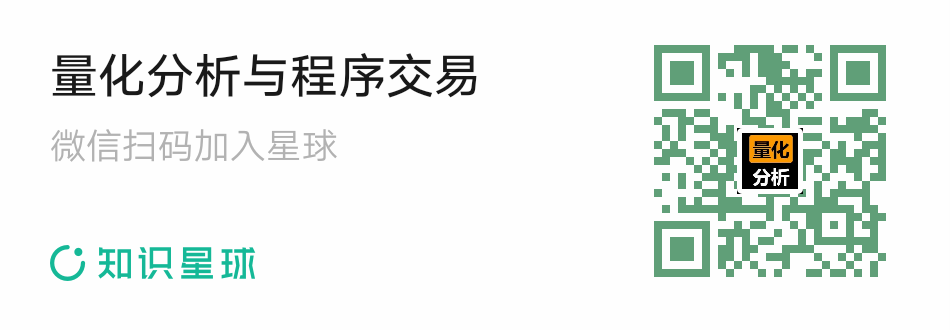
1. 准备:
首先得开一个支持qmt的券商,目前市面上支持qmt的券商越来越丰富了。
初学者可以开一个门槛第一点的,一般入金1w-2w 不等,就可以申请开通了。
鉴于以学习为目的,真正投入到实盘中的资金不会很大,所以初始阶段也不一定就找万一免五的券商,毕竟目前要给免五,资金门槛比较高,一般要100w甚至以上。
笔者推荐国信,国金的qmt, 门槛只要1-2w就足够了,股票费率在万一,可转债万0.4-万0.5。适合初学者,这两家也可以在虚拟机运行,适合苹果mac的用户。 需要的朋友也可以在公众号后台留言: qmt开通
2. 假设已经在券商那里开通了qmt功能,接下来就开始进入教学:
这里以国信的qmt(iquant)为例:
首先要做的就是下载python库。 这个python库指的是qmt的python库,它的版本是3.6.8; 如果你只用qmt内置的python,你就不用自己到网上下载python安装程序,只需要在qmt的设置里面,点一下按钮,就可以安装python库。这里用默认的系统路径就可以了。
3. 第一个量化程序 hello world
新建策略后:
在编辑器里面输入下面的代码:
#encoding:gbk
def init(ContextInfo):
print('hello world')
def handlebar(ContextInfo):
#计算当前主图的cci
print("handle bar")
点击回测:
得到输出结果
这里介绍2个概念:
(3)Handlebar
handlebar 是整个 Python 模型中的核心执行函数。当模型从数据层获取到运行所需要的数据之后,会对数据集上的每一根 bar,调用一次 handlebar 函数,处理当前这根 bar 上的数据。也就是说,用户模型的核心逻辑都是写在该函数中的,如获取数据,设置下单条件等。在 handlebar 中处理完数据后,用户可以通过 paint 方法将需要绘图输出的结果返回给界面。界面会将输出结果如实的展示出来。
(4)ContextInfo
ContextInfo 是整个 Python 框架中的一个核心对象。它包含了各种与 Python 底层框架交互的 API 方法,也是一个全局的上下文环境,可以在 init 以及 handlebar 这两个函数中自由地传递用户创建的各种自定义数据。
文绉绉的,实际写一个策略,必须包含下面两个函数,而且参数也要一致,参数名随意,不过用默认的就好了。你随便改成没有意义的字符,后面自己看代码也是很麻烦。
def init(ContextInfo):
pass
def handlebar(ContextInfo):
pass
init 和 handlebar 是 Python 模型中最重要的方法,也是唯二由 C++ 直接调用的方法,所有的执行代码都尽量写在这两个方法中或由其中的函数调用。【个人不太喜欢这样】
回测时间设置,在右边的菜单栏,有个回测参数,里面设置时间;在菜单“基本信息”里面 ,可以设置回测的时间间隔,可以使用分钟线,日线,小时等等不同周期,不过无法做到tick的回测。最小的只能到分钟。
但是如果你有秒的tick数据,自己写个回测框架也是可以做到秒级的tick级别的回测。很早前笔者就在星球上提供了完整的源码和数据,初学者也可以拿着去改,只要后续更新tick数据,就可以不断的回测策略的最新状态。
你写的回测实盘python代码,是保存在本地的文件夹的:
C:\iquant_gx\python, 前面的C:\iquant_gx 是你的iquant安装路径。
而且底下也有很多的现成的代码:
部分代码可以直接用pycharm就可以打开,没有加密的,但也有一些是加密了的。
比如这个自动逆回购是现成的:
对,这里就有,很多人还到处找人写;
# encoding:gbk
import logging
from datetime import datetime, timedelta
from decimal import Decimal as D
from decimal import InvalidOperation
logging.basicConfig(level=logging.INFO)
# 挂单失败后的等待时长,以秒计
TIMEOUT_ON_FAIL_SEC = 30
# 等待account_callback的时长
# RUN_TIME_DELAY = 30
# how is this not defined in package??
MORNING_START = datetime.strptime(datetime.now().strftime('%Y%m%d') + '093000', '%Y%m%d%H%M%S')
MORNING_END = datetime.strptime(datetime.now().strftime('%Y%m%d') + '113000', '%Y%m%d%H%M%S')
NOON_START = datetime.strptime(datetime.now().strftime('%Y%m%d') + '130000', '%Y%m%d%H%M%S')
NOON_END = datetime.strptime(datetime.now().strftime('%Y%m%d') + '153000', '%Y%m%d%H%M%S')
# for SH only
TRANS_COST_1D = D('5e-6')
TRANS_COST_LONG = D('1.5e-7')
TRANS_COST_MAX = 100
# ORDER LIMITS
SH_UPPER = 1e7
SH_LOWER = 1e5
SZ_UPPER = 1e8
SZ_LOWER = 1e3
# ASSET NAME DICT
SH_REV_REPO = {'上交所1天': '204001.SH', '上交所2天': '204002.SH', '上交所3天': '204003.SH',
'上交所4天': '204004.SH', '上交所7天': '204007.SH', '上交所14天': '204014.SH',
'上交所28天': '204028.SH', '上交所91天': '204091.SH', '上交所182天': '204182.SH',
}
SZ_REV_REPO = {'深交所3天': '131800.SZ', '深交所7天': '131801.SZ', '深交所14天': '131802.SZ',
'深交所28天': '131803.SZ', '深交所91天': '131805.SZ', '深交所182天': '131806.SZ',
'深交所4天': '131809.SZ', '深交所1天': '131810.SZ', '深交所2天': '131811.SZ',
}
def init(ContextInfo):
ContextInfo.accID = account
ContextInfo.set_account(ContextInfo.accID)
ContextInfo.use_all_cap = False if ALL_CAP == '否' else True
# global trading control, set to False if detected error on user's side
# stop() does not halt strat
ContextInfo.order_control = False
if not ContextInfo.use_all_cap:
try:
ContextInfo.dollar_vol = float(D(DOLLAR_VOL))
except InvalidOperation:
ContextInfo.order_control = True
raise ValueError('读取资金量失败')
else:
if DOLLAR_VOL != '':
logging.warning('已设定使用全部账户资金,忽略所设置资金量')
try:
ContextInfo.start_time = datetime.strptime(datetime.now().strftime('%Y%m%d') + str(START_TIME), '%Y%m%d%H%M%S')
ContextInfo.asset_name = SH_REV_REPO[ASSET_NAME]
except KeyError:
ContextInfo.asset_name = SZ_REV_REPO[ASSET_NAME]
except ValueError as error:
if 'unconverted data remains' in str(error):
ContextInfo.order_control = True
raise ValueError('读取挂单时间失败')
if not (MORNING_END > ContextInfo.start_time >= MORNING_START) \
and not (NOON_END > ContextInfo.start_time >= NOON_START):
ContextInfo.order_control = True
raise ValueError('挂单时间不在可交易时间内')
ContextInfo.can_order = False
ContextInfo.order_done = False
if not ContextInfo.order_control:
ContextInfo.run_time("place_order", "{0}nSecond".format(TIMEOUT_ON_FAIL_SEC),
ContextInfo.start_time.strftime('%Y-%m-%d %H:%M:%S'), 'SH')
def account_callback(ContextInfo, accountInfo):
if not ContextInfo.can_order:
ContextInfo.can_order = True
if ContextInfo.use_all_cap:
ContextInfo.dollar_vol = accountInfo.m_dAvailable
else:
if ContextInfo.dollar_vol > accountInfo.m_dAvailable:
ContextInfo.order_control = True
raise ValueError('下单额度大于账户可用资金')
# check if order satisfies lower limit for each exchange
if ('SH' in ContextInfo.asset_name and ContextInfo.dollar_vol < SH_LOWER) \
or ('SZ' in ContextInfo.asset_name and ContextInfo.dollar_vol < SZ_LOWER):
ContextInfo.order_control = True
raise ValueError('下单额度低于交易所最低限额')
# checks dollar_vol and rounds the total amount
if 'SH' in ContextInfo.asset_name and ContextInfo.dollar_vol % SH_LOWER != 0:
ContextInfo.dollar_vol = (ContextInfo.dollar_vol // SH_LOWER) * SH_LOWER
logging.warning('下单额度已规整为:{0}'.format(ContextInfo.dollar_vol))
elif 'SZ' in ContextInfo.asset_name and ContextInfo.dollar_vol % SZ_LOWER != 0:
ContextInfo.dollar_vol = (ContextInfo.dollar_vol // SZ_LOWER) * SZ_LOWER
logging.warning('下单额度已规整为:{0}'.format(ContextInfo.dollar_vol))
'''
if 'SH' in ContextInfo.asset_name:
num_batch_order = int(ContextInfo.dollar_vol // SH_UPPER)
remain_order = ContextInfo.dollar_vol - num_batch_order * SH_UPPER
if ContextInfo.asset_name == '204001.SH':
transaction_cost = TRANS_COST_MAX * num_batch_order + remain_order * TRANS_COST_1D
else:
transaction_cost = TRANS_COST_MAX * num_batch_order + remain_order * TRANS_COST_LONG
if transaction_cost + ContextInfo.dollar_vol > accountInfo.m_dAvailable:
ContextInfo.order_control = True
raise ValueError('可用资金不足以垫付交易金额与手续费')
'''
ContextInfo.remain_vol = ContextInfo.dollar_vol
def handlebar(ContextInfo):
return
def place_order(ContextInfo):
if not ContextInfo.can_order or ContextInfo.order_control:
return
if not ContextInfo.order_done:
if 'SH' in ContextInfo.asset_name:
num_batch_order = int(ContextInfo.remain_vol // SH_UPPER)
remain_order = ContextInfo.remain_vol - num_batch_order * SH_UPPER
for _ in range(num_batch_order):
order_remark = '国债逆回购:尝试报单{0}元 {1}'.format(SH_UPPER, ContextInfo.asset_name)
passorder(24, 1102, ContextInfo.accID, ContextInfo.asset_name, 5, -1, SH_UPPER, order_remark, 1,
order_remark, ContextInfo)
else:
num_batch_order = int(ContextInfo.remain_vol // SZ_UPPER)
remain_order = ContextInfo.remain_vol - num_batch_order * SZ_UPPER
for _ in range(num_batch_order):
order_remark = '国债逆回购:尝试报单{0}元 {1}'.format(SZ_UPPER, ContextInfo.asset_name)
passorder(24, 1102, ContextInfo.accID, ContextInfo.asset_name, 5, -1, SZ_UPPER, order_remark, 1,
order_remark, ContextInfo)
order_remark = '国债逆回购:尝试报单{0}元 {1}'.format(remain_order, ContextInfo.asset_name)
passorder(24, 1102, ContextInfo.accID, ContextInfo.asset_name, 5, -1, remain_order, order_remark, 1,
order_remark, ContextInfo)
ContextInfo.remain_vol = 0
ContextInfo.order_done = True
def order_callback(ContextInfo, orderInfo):
curr_remark = orderInfo.m_strRemark
curr_status = orderInfo.m_nOrderStatus
if '国债逆回购' in curr_remark and ContextInfo.asset_name in curr_remark and curr_status == 57:
ContextInfo.order_done = False
# up the leftover dollar vol by failed amount
# logging.info('reported trade amount:{0}, reported_trade_volume:{1}'.format(orderInfo.m_dTradeAmount, orderInfo.m_nVolumeTotal))
# 单张100元
ContextInfo.remain_vol += orderInfo.m_nVolumeTotal * 100
if '交易时间不合法' in orderInfo.m_strCancelInfo:
ContextInfo.order_control = True
raise ValueError('国债逆回购:未能在交易时间内完成下单,停止报单。余量{0}元未报'.format(ContextInfo.remain_vol))
logging.warning('国债逆回购:报单废单,原因:\"{0}\",尝试重报'.format(orderInfo.m_strCancelInfo))
elif '国债逆回购' in curr_remark and ContextInfo.asset_name in curr_remark and curr_status == 50:
logging.info('国债逆回购:报单{0}元成功'.format(orderInfo.m_nVolumeTotal * 100))
return
待续,不定期更新
公众号:

星球:
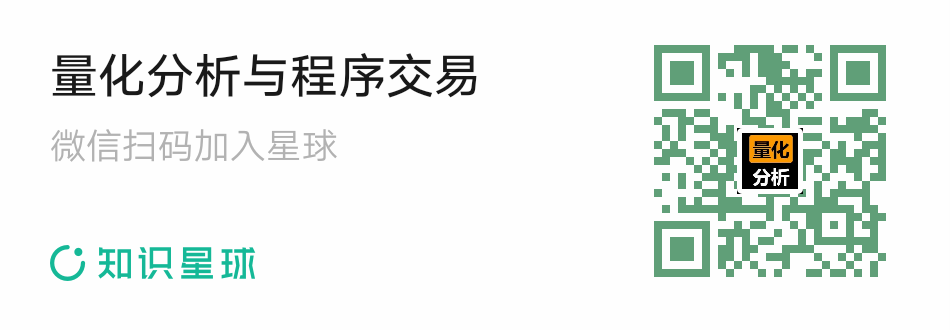
国信可以使用miniqmt吗?
李魔佛 发表了文章 • 0 个评论 • 7570 次浏览 • 2023-01-21 15:52
之前群里有国信的小伙伴说,国信的mini qmt无法使用的。
所以笔者特意去问了下国信的好友兼营业部经理,但他回复说,个人只要申请,就可以开通mini qmt。如果不申请,是无法使用的,无法连接上去。
但因为开通这个是不用门槛的,可能会有部分不懂的或者不愿意的经理会和客户说不支持,或者需要机构这样话语。
具体情况,具体分析。
1. 国信证券iQuant策略交易平台精简版是指国信证券iQuant策略交易平台更专业快速且简洁的版本,满足股票、期货、期权、基金等全品种交易需求。
2. 风险等级:R4
投资期限:0-1年
投资品种:权益类投资品种如股票、混合型基金、偏股型基金、股票型基金等。
3. 平台使用不收取费用。
具体的申请表如下:
不过申请了这个权限后,只能进行拉取数据,并没有交易权限。。交易权限需要机构才能开通。郁闷,看来国信的miniqmt是无法进行交易的了,只能白嫖点数据。
如果需要文字word版本,
可以到公众号后台回复: 国信mini申请
获取word版本。
或者加微信开通指定的营业部的国信qmt(iquant), 也可以帮你开通mini qmt。
查看全部
所以笔者特意去问了下国信的好友兼营业部经理,但他回复说,个人只要申请,就可以开通mini qmt。如果不申请,是无法使用的,无法连接上去。
但因为开通这个是不用门槛的,可能会有部分不懂的或者不愿意的经理会和客户说不支持,或者需要机构这样话语。
具体情况,具体分析。
1. 国信证券iQuant策略交易平台精简版是指国信证券iQuant策略交易平台更专业快速且简洁的版本,满足股票、期货、期权、基金等全品种交易需求。
2. 风险等级:R4
投资期限:0-1年
投资品种:权益类投资品种如股票、混合型基金、偏股型基金、股票型基金等。
3. 平台使用不收取费用。
具体的申请表如下:
不过申请了这个权限后,只能进行拉取数据,并没有交易权限。。交易权限需要机构才能开通。郁闷,看来国信的miniqmt是无法进行交易的了,只能白嫖点数据。
如果需要文字word版本,
可以到公众号后台回复: 国信mini申请
获取word版本。
或者加微信开通指定的营业部的国信qmt(iquant), 也可以帮你开通mini qmt。
查看全部
之前群里有国信的小伙伴说,国信的mini qmt无法使用的。
所以笔者特意去问了下国信的好友兼营业部经理,但他回复说,个人只要申请,就可以开通mini qmt。如果不申请,是无法使用的,无法连接上去。
但因为开通这个是不用门槛的,可能会有部分不懂的或者不愿意的经理会和客户说不支持,或者需要机构这样话语。
具体情况,具体分析。
1. 国信证券iQuant策略交易平台精简版是指国信证券iQuant策略交易平台更专业快速且简洁的版本,满足股票、期货、期权、基金等全品种交易需求。
2. 风险等级:R4
投资期限:0-1年
投资品种:权益类投资品种如股票、混合型基金、偏股型基金、股票型基金等。
3. 平台使用不收取费用。
具体的申请表如下:
不过申请了这个权限后,只能进行拉取数据,并没有交易权限。。交易权限需要机构才能开通。郁闷,看来国信的miniqmt是无法进行交易的了,只能白嫖点数据。
如果需要文字word版本,
可以到公众号后台回复: 国信mini申请
获取word版本。

或者加微信开通指定的营业部的国信qmt(iquant), 也可以帮你开通mini qmt。